Transform Your Marketing with the Best Ad Promo Video AI Generator

The Magic of Video AI Generator – Transforming How We Create Content

Why Every Marketer Needs Video AI Technology Right Now

From URL to Video in Minutes: A Marketer’s Dream
Here’s where things get cool. These video AI tools can actually take a URL, like your website, blog post, or product page and turn it into a video. Yes, really, you can turn your URL to video in minutes and the tool analyzes your page, pulls in text, images, and branding, and voilà, your video is ready to go.
It’s like turning your website into a personal film set, without the crew or the cameras. Handy, right?
Meet InnAIO – The Trustworthy Video URL to video converter
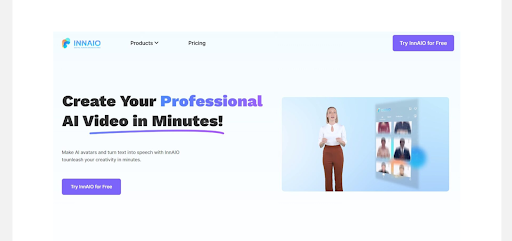
Why InnAIO is a Go-To Tool for Marketers
Key Features of InnAIO
• Avatar Library: Choose from over 100 diverse avatars to suit any audience.
•Voice Selection: Pick from 300+ voice actors in 40 languages for the perfect tone.
•Template Variety: Access 55+ templates across industries like finance, e-commerce, and health.
•Easy URL Integration: InnAIO’s URL to video converter extension pulls content from product pages, making video creation fast and simple.
How to Get Started with InnAIO
Getting started with InnAIO is simple. First, create an account using Google or your email. Once logged in, you’ll find an intuitive interface with a range of video URL to video converter templates and options. The easy-to-navigate design lets you jump right into creating, making the entire URL to video process smooth and efficient.
Why VidAU Stands Out as a URL to Video AI Generator for Ad Promos
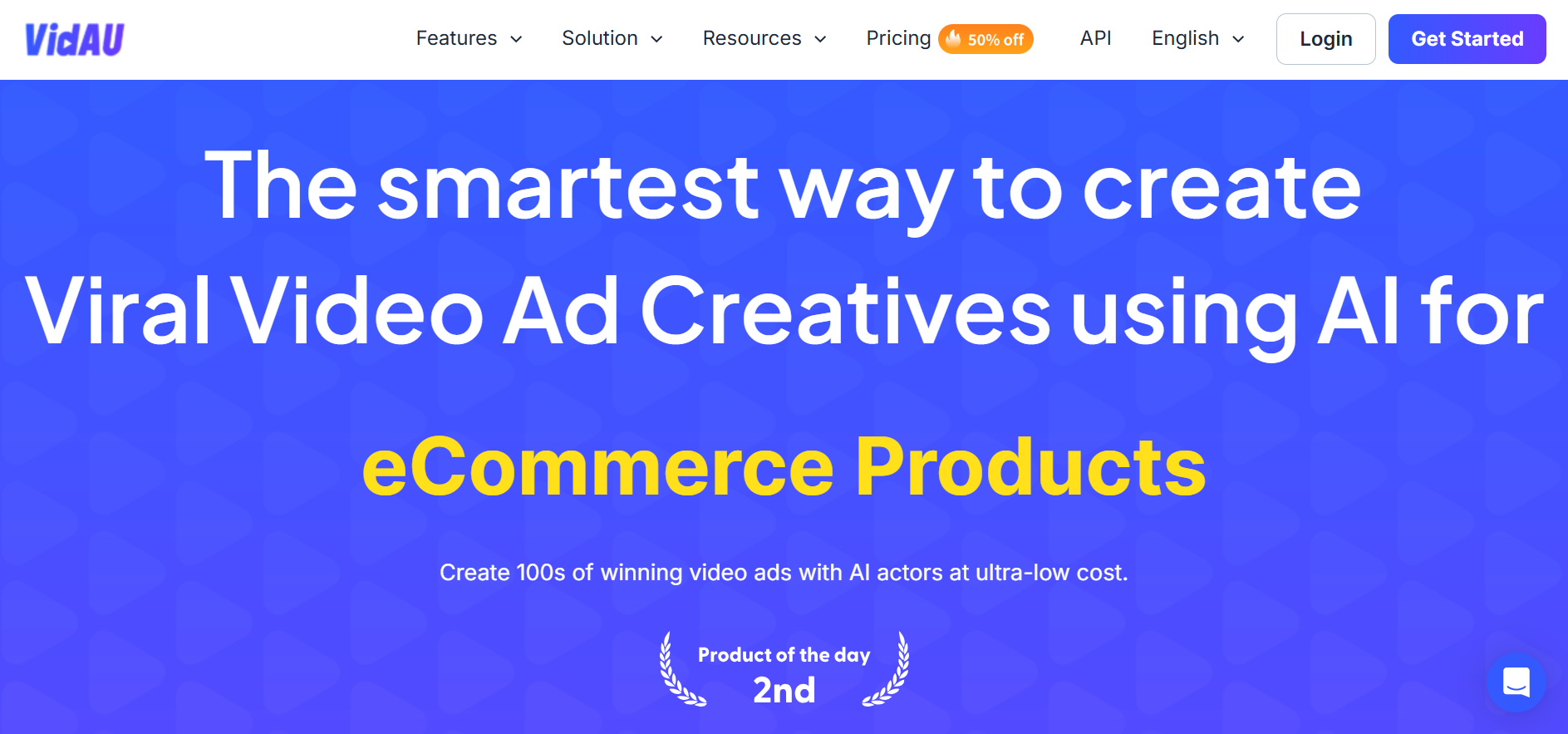
For high impact ad promos, VidAU is a top choice. This URL to video converter quickly transforms any webpage link into dynamic video content, perfect for marketers needing fast, engaging ads. Just enter a URL to video, and VidAU automatically pulls key visuals and text to create polished, ready-to-share videos ideal for social media and e-commerce.
VidAU’s URL to Video Converter Feature for Easy Content Creation
Now, if InnAIO is the steady friend, VidAU is the creative one. VidAU is built with ad promo magic in mind, so if you’re after stunning, high energy videos, this is the tool for you. VidAU’s URL to Video converter feature takes the guesswork out of video creation, just pop in a link, and it’ll pull content to create a promo worthy video in no time.
VidAU is especially cool if you’re running an e-commerce store. Imagine grabbing a link to your product page, and VidAU turning it into a vibrant ad with images, text, and even reviews from your page. It’s like giving your products a voice and personality without spending hours on design.
Best Practices for Using a Video AI Generator for Ad Campaigns
To make the most out of VidAU’s URL to video converter, here are a few tips:
• Keep it short and sweet: The most effective ads are brief and attention grabbing. With VidAU’s AI generator, capture viewers quickly and get to the point.
•Stick to your brand colors and fonts: VidAU makes it easy to customize with your branding, so every URL to video conversion feels uniquely “you.”
•Include a call-to-action (CTA): Don’t forget to guide viewers on what to do next, whether it’s “Shop Now” or “Learn More.”
And one more thing: avoid overloading your videos with too much text. Let the visuals speak.
Steps on how to convert your URL to video with VidAU
Here are steps on how to create your Ads using the URL to video tools.
Step 1: Sign up or Log in to VidAU
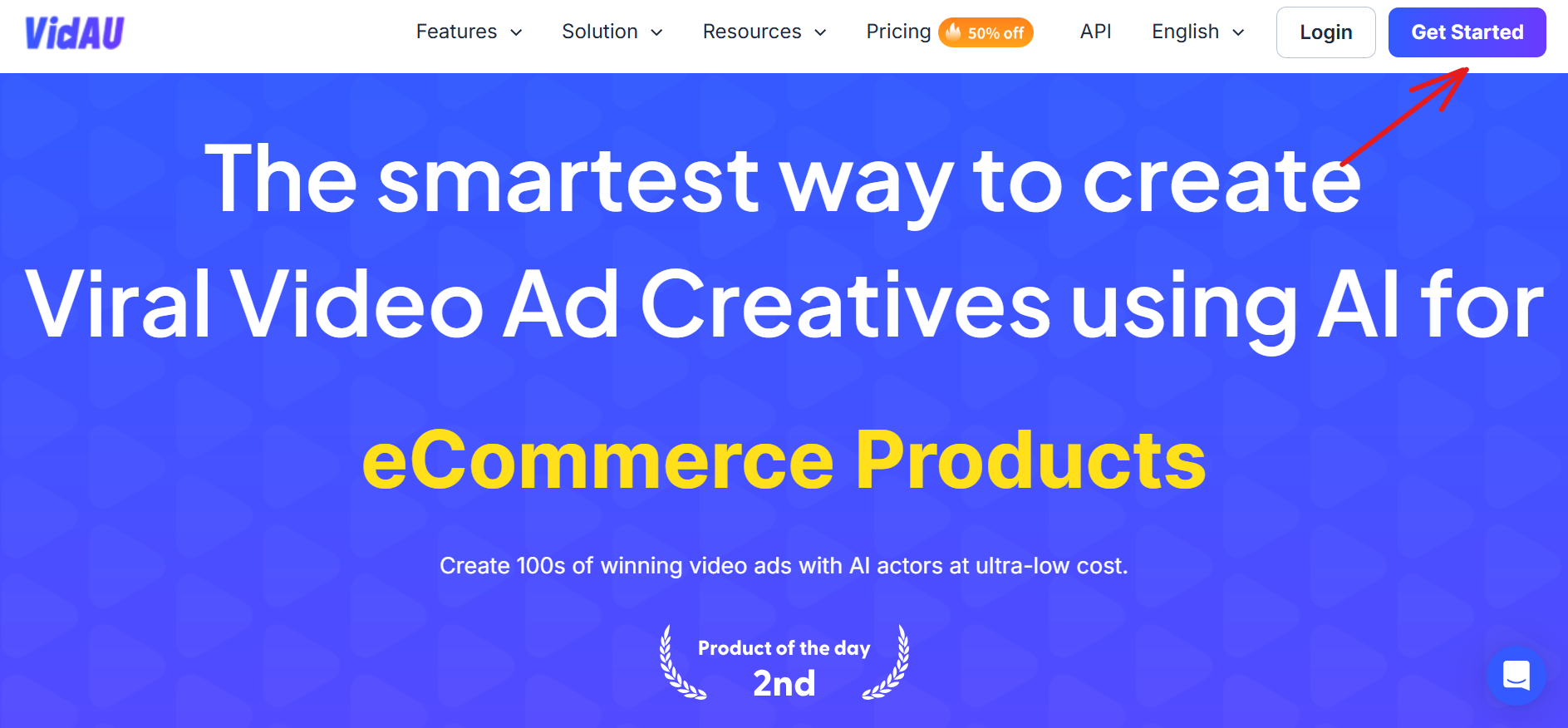
Step 2: Choose the URL to video tool
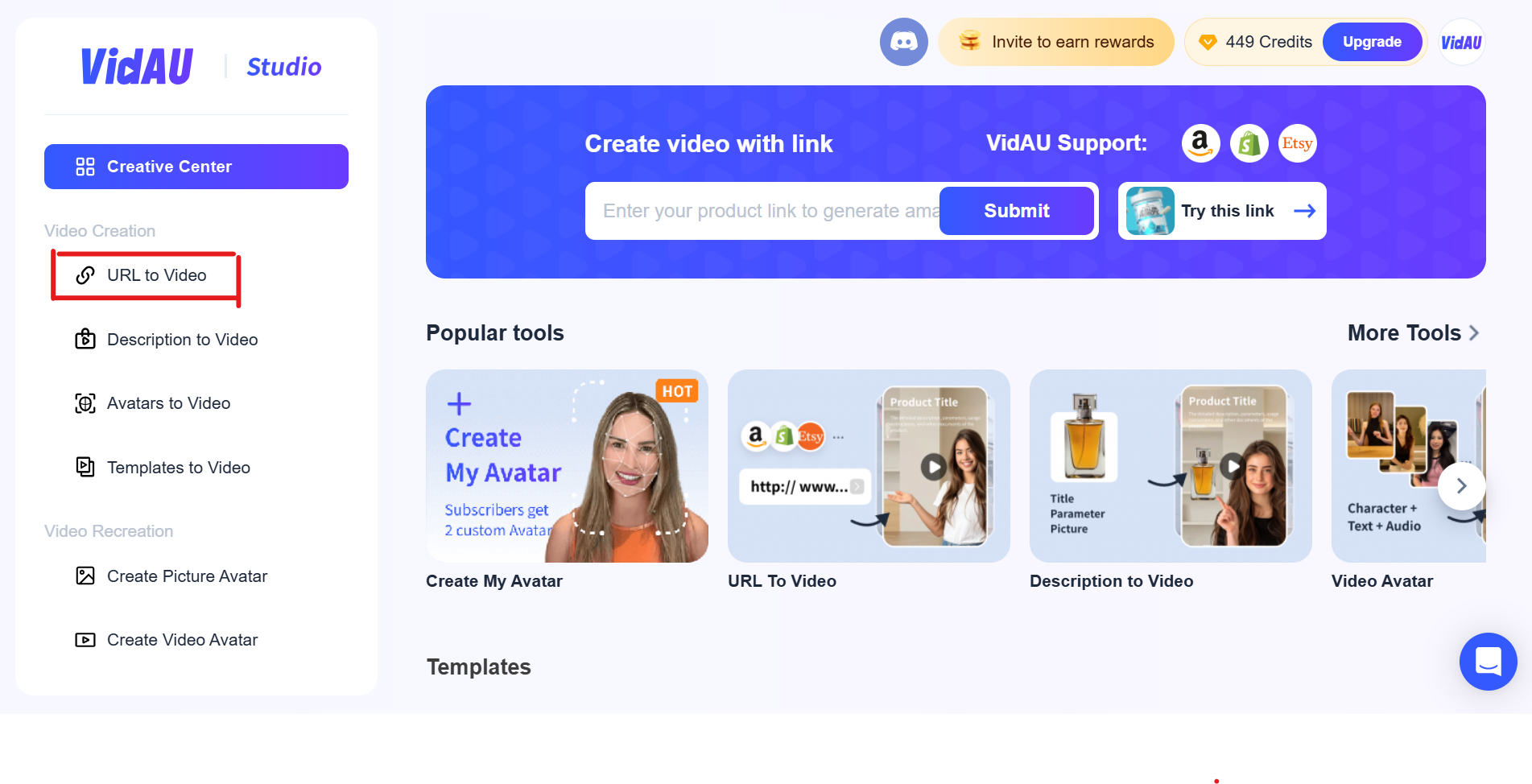
After signing in, select the URL to video to start creating.
Step 3: Add your Product URL Link
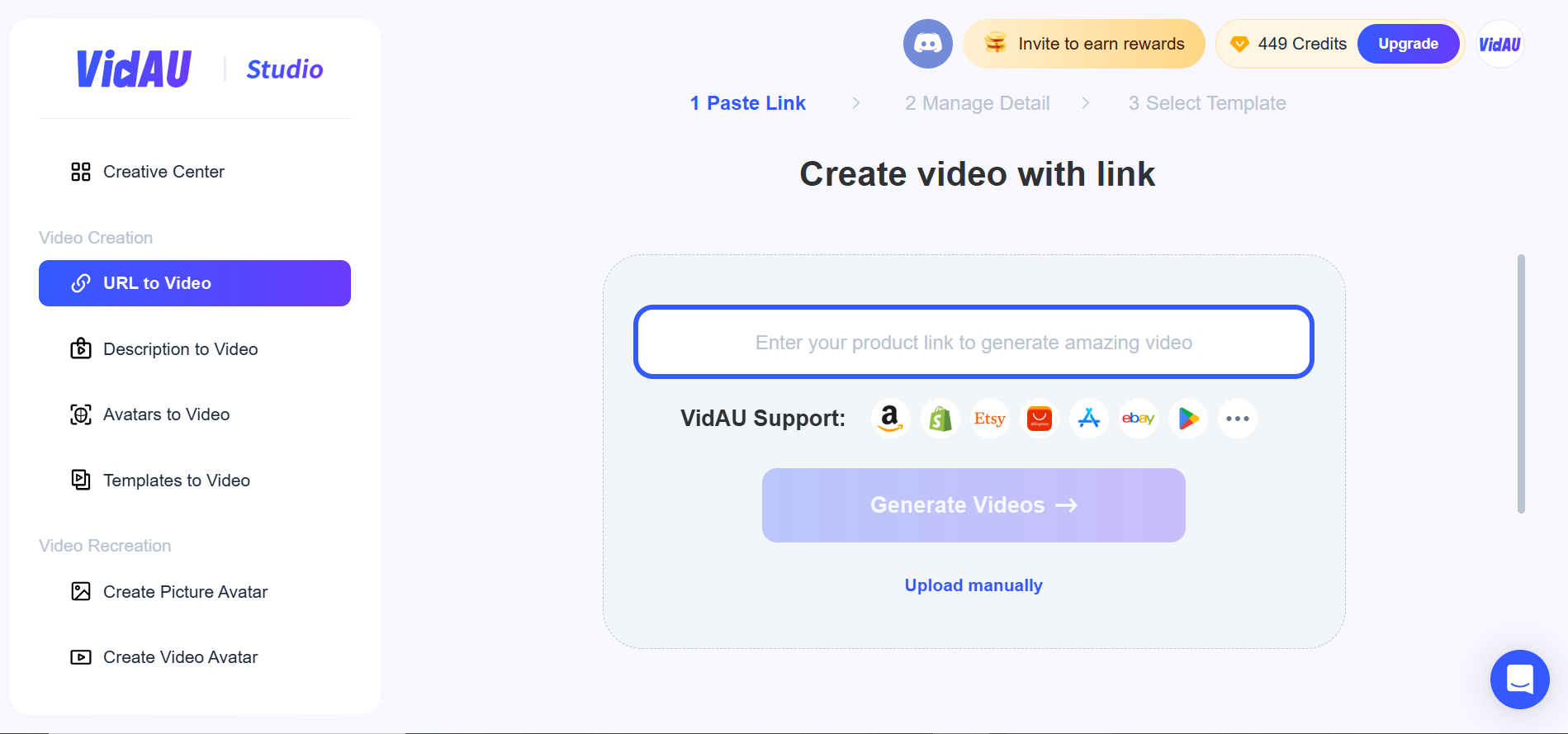
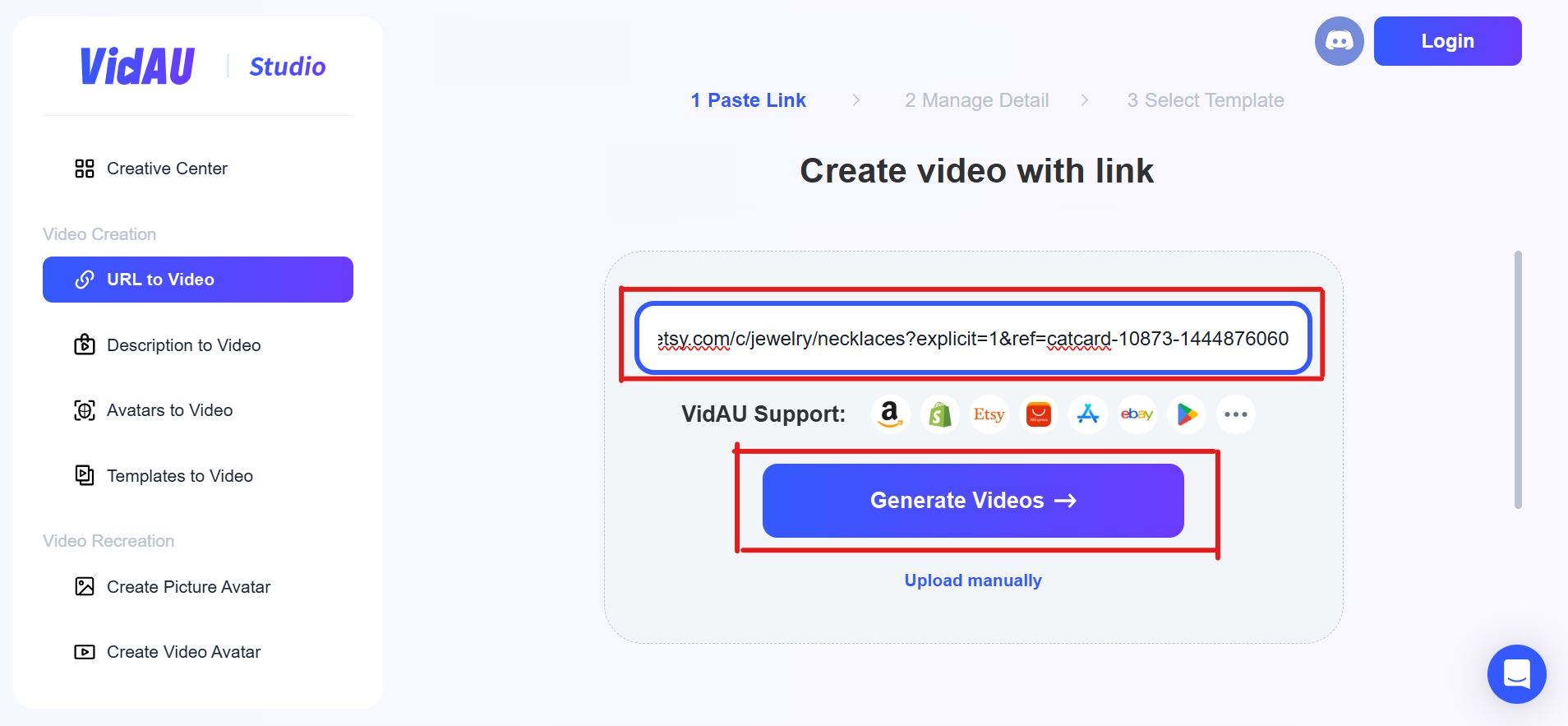
Enter your product URL and VidAU’s AI will automatically pull in details like the product name, description and media.
Step 4: Generate the Video
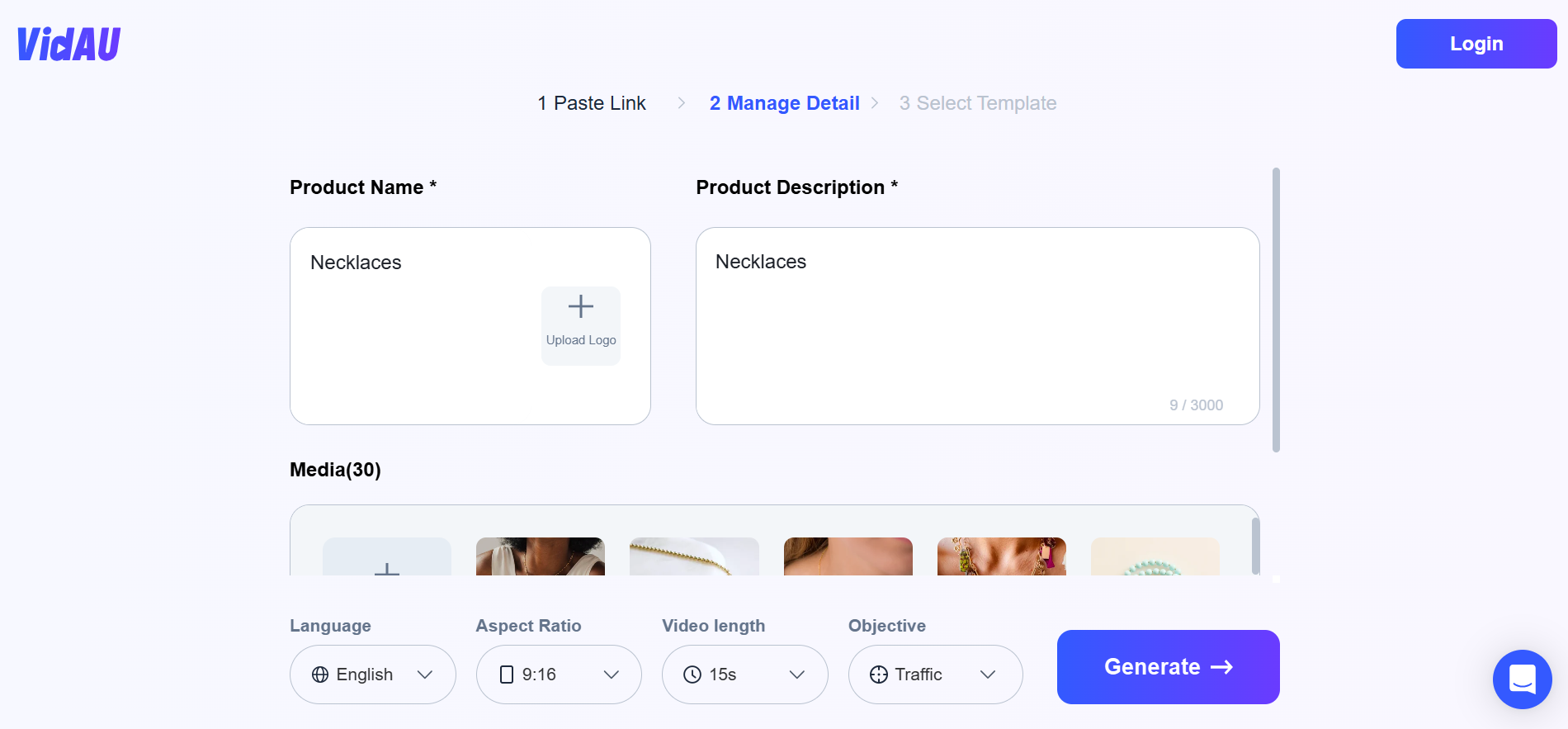
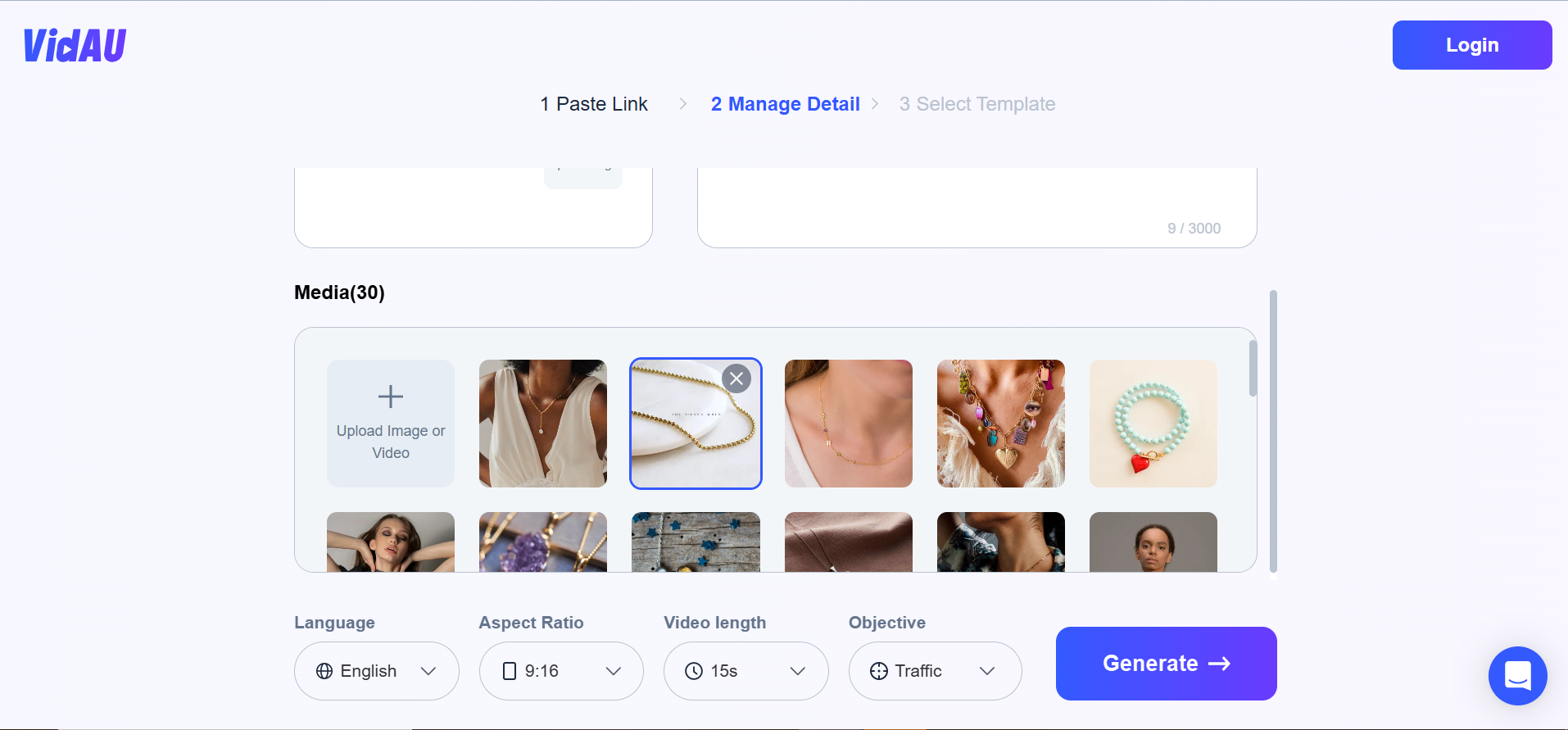
Review the extracted information and make any changes as needed. Then, click generate to let the AI create your video
Step 5: Edit Script and Customize
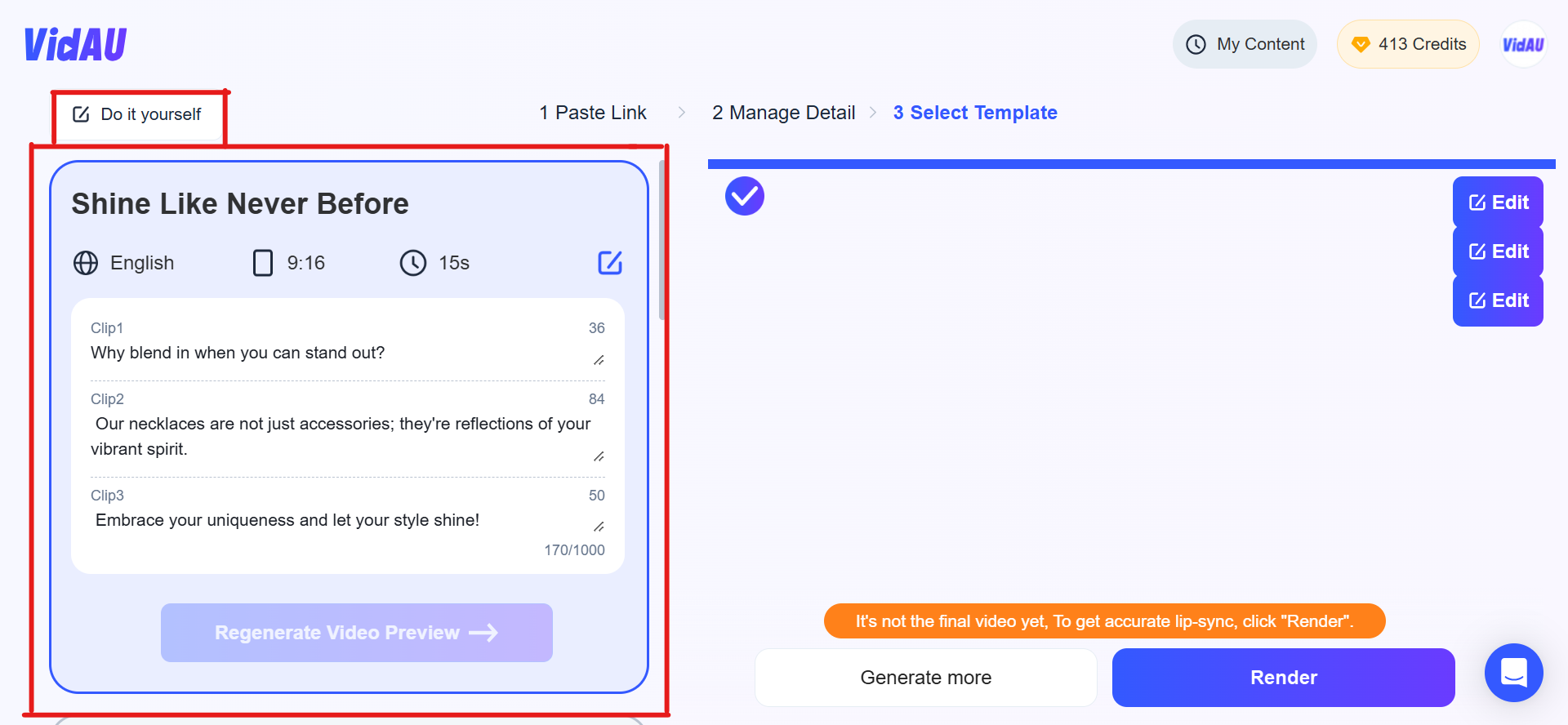
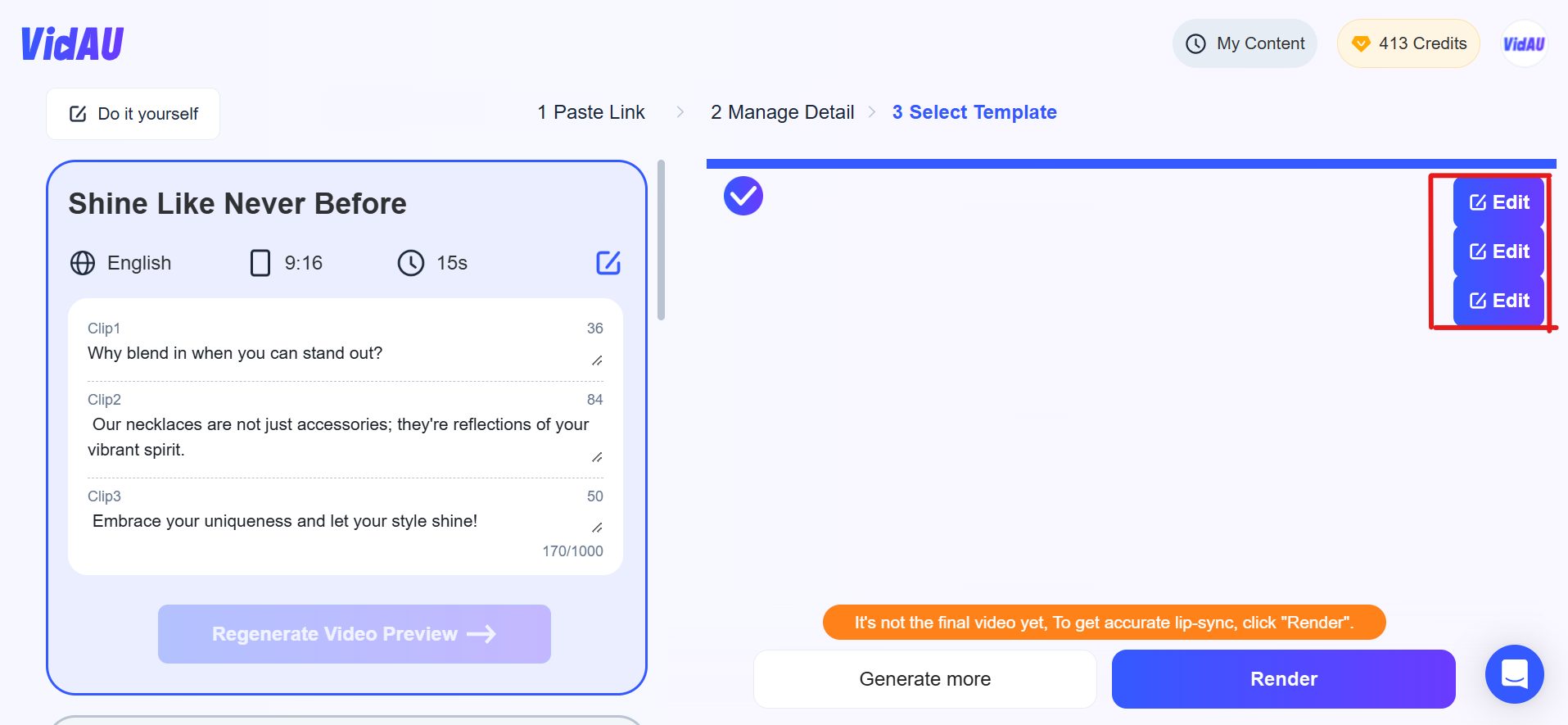
Use the AI generated script or write your own. Click edit to further customize the video to match your brand.
Step 6: Fine Tune and Personalize
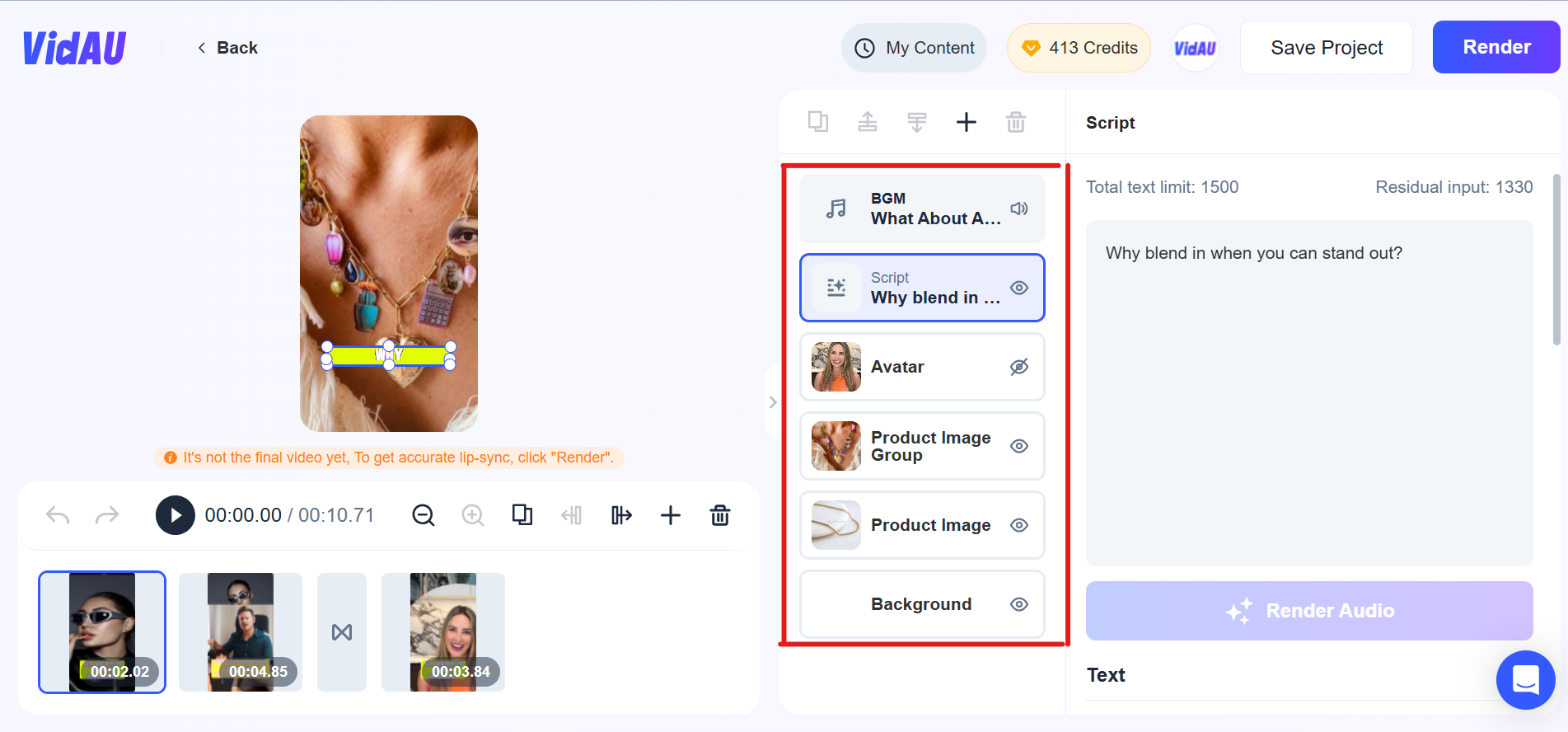
Adjust colors, fonts and layout to fit your brand identity.
Step 7: Render, Save and Download
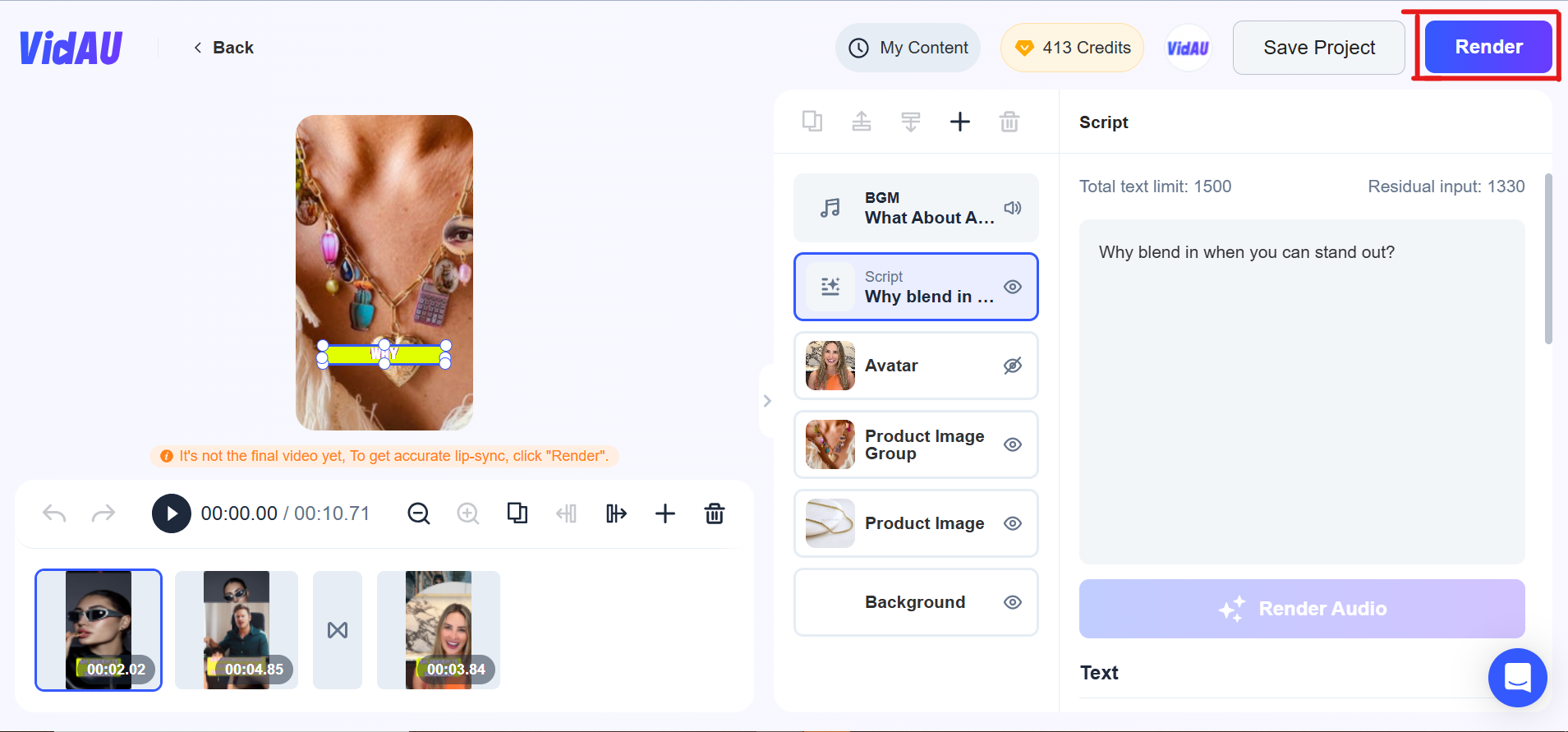
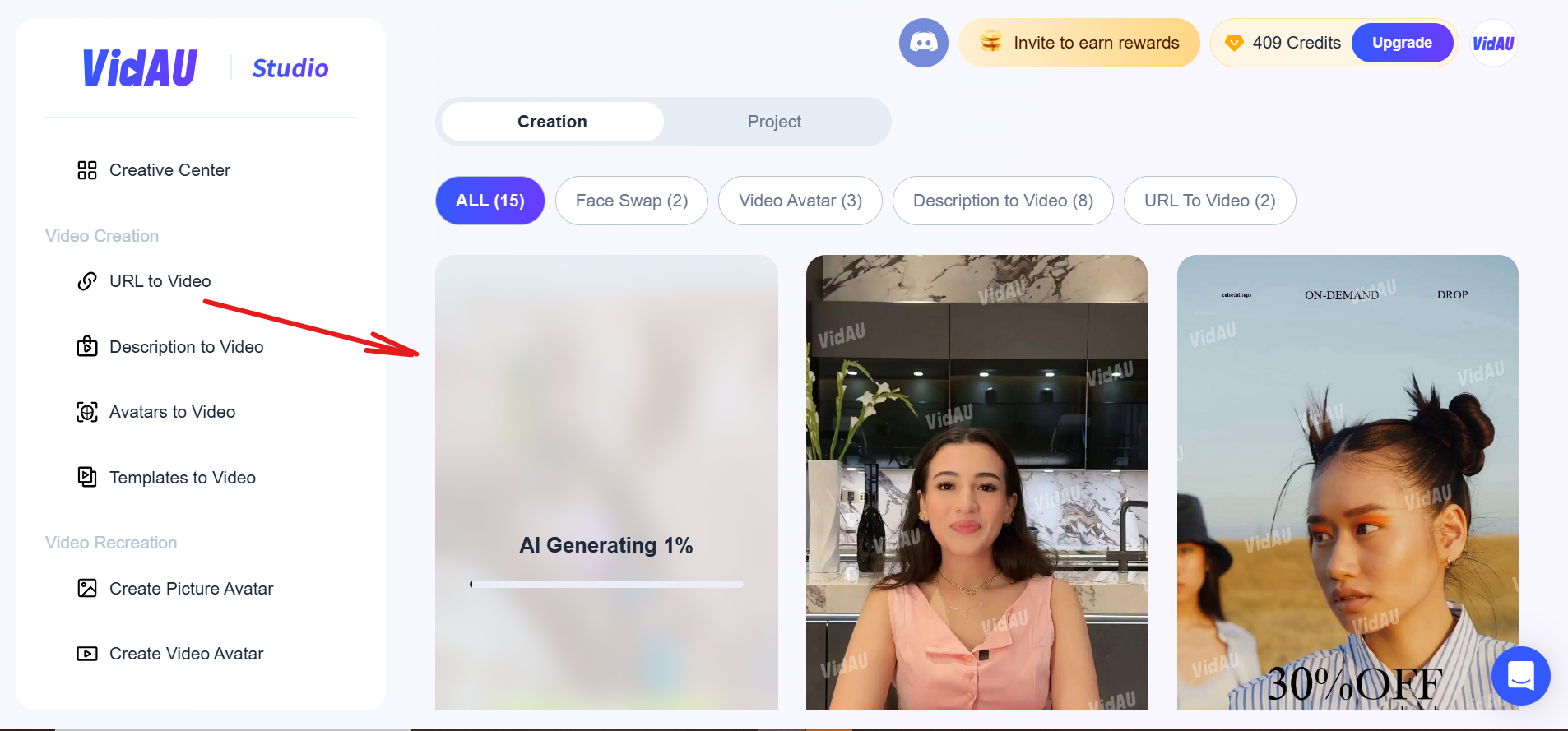
Once you’re happy with the final look, render the video, save it and download it for sharing on any marketing platform.
The Ultimate Showdown – VidAU vs. InnAIO: Which URL to video converter AI Generator Fits Your Style?

When evaluating video generation tools, it’s crucial to compare their features, usability, and pricing. InnAIO and VidAU both offer robust solutions, but each has its unique strengths.
Feature Comparison
• AI Video Template Variety: VidAU shines with a larger library of templates than InnAIO, making it easier to find a design that fits your brand.
• Customization Options: It also provides extensive customization features, particularly with avatars and backgrounds, giving users more creative control.
• Ease of Use: Both platforms are user-friendly, but VidAU’s interface is often considered more intuitive for beginners.
In conclusion, while both tools have their merits, VidAU’s extensive templates and user-friendly interface may appeal more to those new to video creation. However, for marketers looking for quick integration with product links and extensive customization, InnAIO stands out.To explore VidAU’s capabilities further, check out VidAU here and see how it can elevate your video marketing strategy.





