Create FAQ Video: Simple Guide with Tips and Tricks
Did you know that 51% of customers expect businesses to be available 24/7? That’s right. Today’s customers want instant answers to their questions, day or night. If you’re not there, you could be losing valuable business. However, having a live support team around the clock can be expensive. So, how can you provide answers to your customers at all times without breaking the bank? Enter the FAQ page—your go-to solution for addressing common customer questions quickly. But keep in mind that a cluttered or confusing FAQ page can backfire, overwhelming customers and driving them away instead of helping them. This is where FAQ video come in. Studies show that 84% of people say they’ve been persuaded to buy a product after watching a video. A well-made FAQ video can capture these potential leads and turn them into loyal customers.
What is an FAQ Video?
An FAQ (Frequently Asked Questions) video is a short, engaging video, typically 1-2 minutes, that directly addresses common questions customers have about your product or service. These videos are designed to make it easy for customers to get the information they need without searching through long articles or guides. Video FAQ examples show how these videos are usually embedded in FAQ sections and homepages to support customers during their decision-making process, helping turn potential confusion into confidence and reducing the likelihood of missed sales.

Where Should You Use FAQ Videos?
On Your Website:
Place FAQ videos on relevant web pages to let visitors quickly find answers to their questions. If you notice certain questions require long or complex text explanations, consider turning these answers into short videos. These videos help break down information into easily digestible pieces and keep customers engaged.
In Support Documentation:
Adding FAQ videos to support documentation or a knowledge base makes it easier for customers to find solutions. Use short, step-by-step how-tos that make engaging FAQ videos for straightforward tasks and longer explainer videos for more involved questions. This approach helps visual learners and speeds up problem-solving, leading to a better customer experience.
In Marketing Emails:
Including FAQ videos in marketing emails can make your outreach more impactful. Instead of a lengthy email filled with instructions, a concise video can show customers how to use your product or maximize its features. This is especially helpful for nurturing leads and encouraging trial users to explore your product further.
Steps to Create Your First FAQ Video
1. Compile a List of Questions
Begin by listing the questions customers ask most frequently. Identify which questions would be best suited for video explanations, as they can offer more clarity than Text.
2. Write a Script
Draft a script to help organize your response. Practicing the script out loud will help you refine the tone and pacing. If you’re comfortable, a few key points in a notes app can serve as a guide to keep things conversational and natural.

3. Practice a Few Times
Before recording, practice speaking to the camera to build confidence and comfort. Focus on maintaining eye contact, positioning yourself well, and ensuring a direct angle that helps viewers feel you’re addressing them personally.
4. Choose a Good Location
Select a well-lit, quiet space to record your video. Lighting and clear audio are essential, so avoid harsh lighting or busy backgrounds. Frame yourself comfortably in the shot, and set the camera at eye level.
5. Record Your Video
You don’t need advanced equipment—your smartphone camera can do the job well! Open the camera app and start recording. Remember, the process can be enjoyable as you get comfortable.

6. Edit Your Video
If you prefer not to edit, aim for a smooth take. However, if edits are needed, most devices come with basic video editing tools that are easy to use. A tool like Loom.com is excellent for screen recordings or simple edits, offering an intuitive platform with affordable plans.
7. Share Your Video
Upload your finished video to your website’s FAQ page for easy access, and share it on social media to reach a broader audience. Platforms like YouTube channel FAQ sections or YouTube Shorts FAQ are excellent for increasing video visibility.
Key Benefits of FAQ Videos
1. Enhances Customer Engagement and Understanding
FAQ videos attract attention and simplify information. People process images much faster than Text, and video content allows viewers to absorb information quickly and easily, enhancing their understanding and engagement with your product or service.
2. Builds Brand Loyalty and Trust
Video FAQs create a personal, friendly touch that builds trust with viewers. Videos rank higher in search results than other content, and adding videos to your site boosts visibility and brand loyalty by increasing engagement and making your brand more memorable.
3. Improves SEO and Site Navigation
FAQ videos improve your site’s SEO by making it more navigable and increasing the time users spend on your page. As videos drive higher engagement rates, they can enhance your search engine ranking and help more customers find you.
4. Reduces Customer Support Calls
Video FAQs are an efficient, cost-effective way to reduce the volume of repetitive inquiries to your support team. By addressing frequently asked questions in an accessible format, FAQ videos save time and resources, allowing support teams to focus on more complex issues.

5. Supports Customers Across the Sales Journey
FAQ videos are valuable at every stage of the customer journey—whether customers are making a purchase decision or seeking additional information after buying. Videos provide clear answers that are easy to recall, helping customers feel supported and understood.
6. Boosts Information Retention
Studies show viewers retain 95% of a message in video format compared to just 10% through reading. This means FAQ videos help customers remember answers, reducing repeat inquiries and improving their overall experience with your brand.
Integrating FAQ videos into your website’s FAQ section or support documentation provides these benefits, adding substantial value for both your customers and your team.
Introducing VidAU: Producing Engaging Video Ads Has Never Been Easier
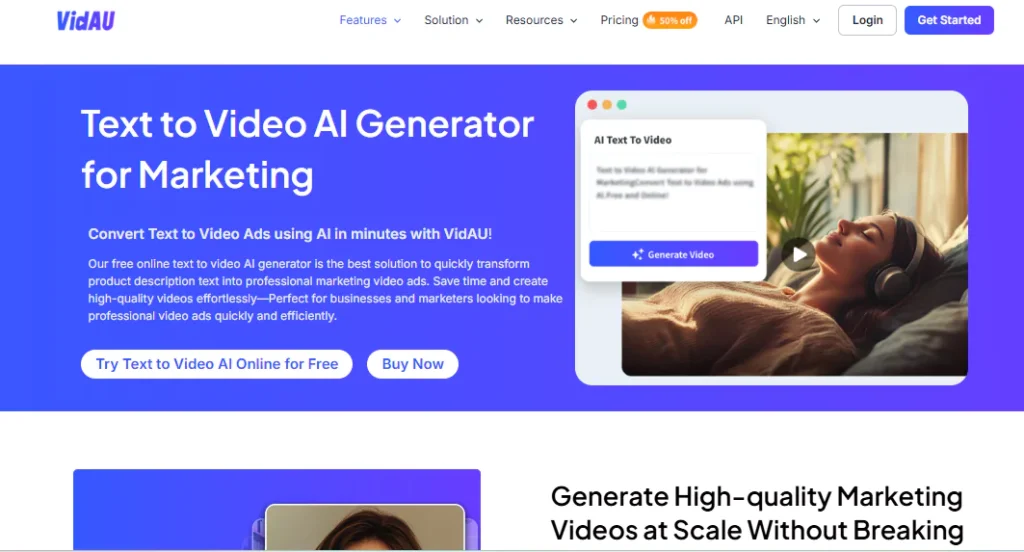
VidAU brings a revolutionary approach to video marketing, using AI to transform simple product descriptions into dynamic, high-quality video ads. With VidAU, you can skip the need for video editing skills—just input your Text and let the tool do the rest. Perfect for small businesses, marketers, and content creators, VidAU makes building an ad library for platforms like YouTube, Instagram, and TikTok simple and effective.
VidAU offers a variety of video styles to match the tone of your message, whether upbeat, professional, or heartfelt.
Key Advantages of Using VidAU for Your Ad Creation
- AI-Powered Script Creation: VidAU’s AI instantly turns your text into a captivating script.
- All-in-One Production: VidAU manages everything from script to final video, so you don’t need multiple tools.
- Professional Avatars: Add realism with AI-generated avatars that align with your brand.
- Natural Voiceovers: VidAU’s voiceovers sound authentic, creating a personal feel.
- Diverse Templates: Choose from various templates to match your ad’s goal and style.
How to Create a Video Ad with VidAU?
Creating with VidAU is easy:
Step 1: Log in or set up a new account.
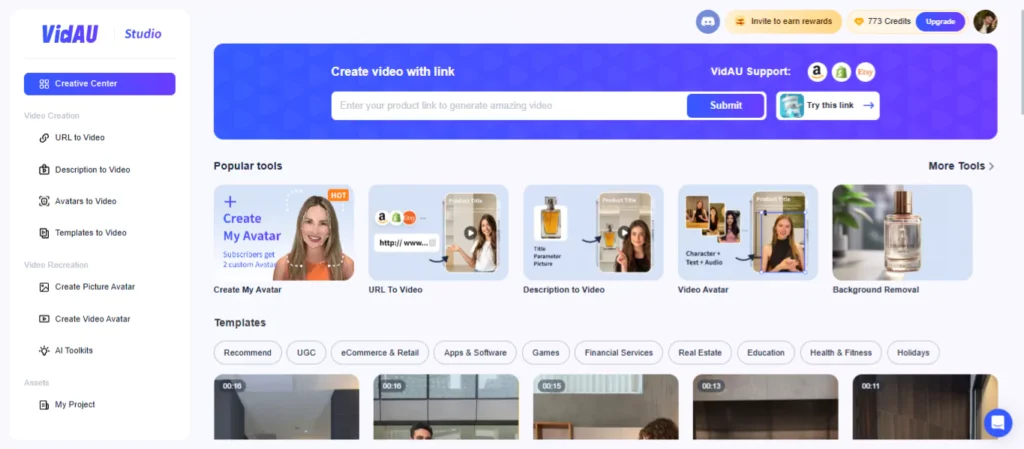
Step 2: Choose “Description to Video Ads” to begin.
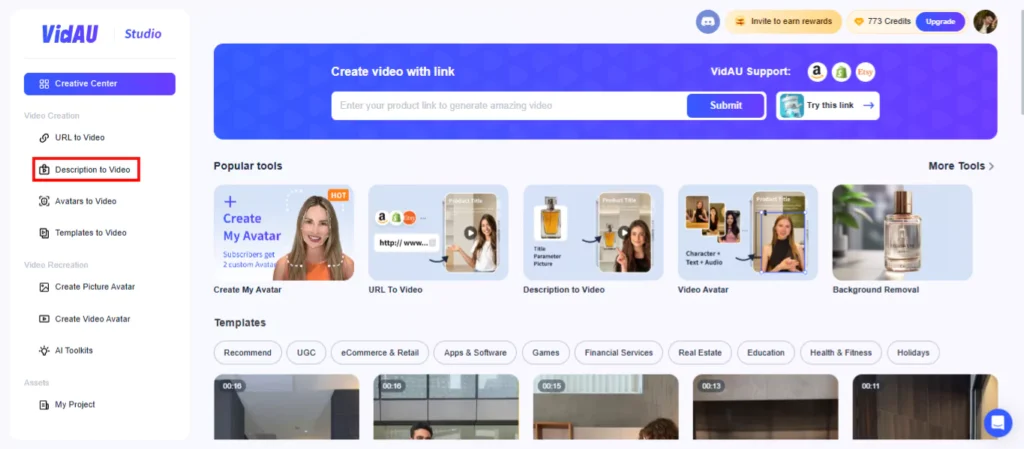
Step 3: Enter your product name and description.
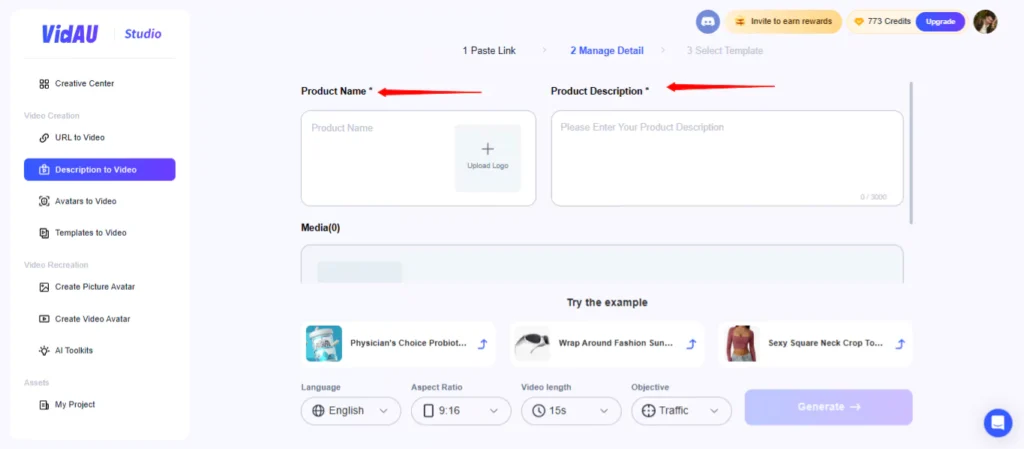
Step 4: Upload images or videos related to your product if needed. And then select language, aspect ratio, ad objective, and video length.
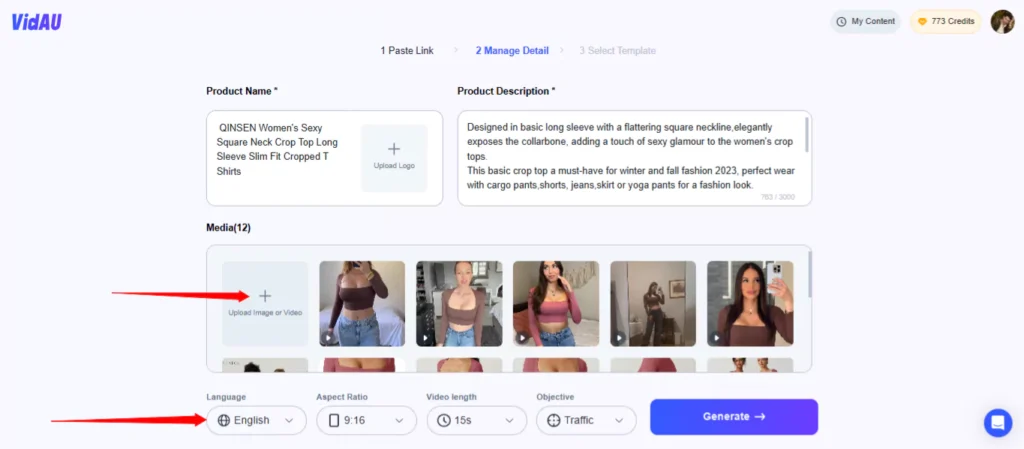
Step 6: Click “Generate” to get an initial draft.
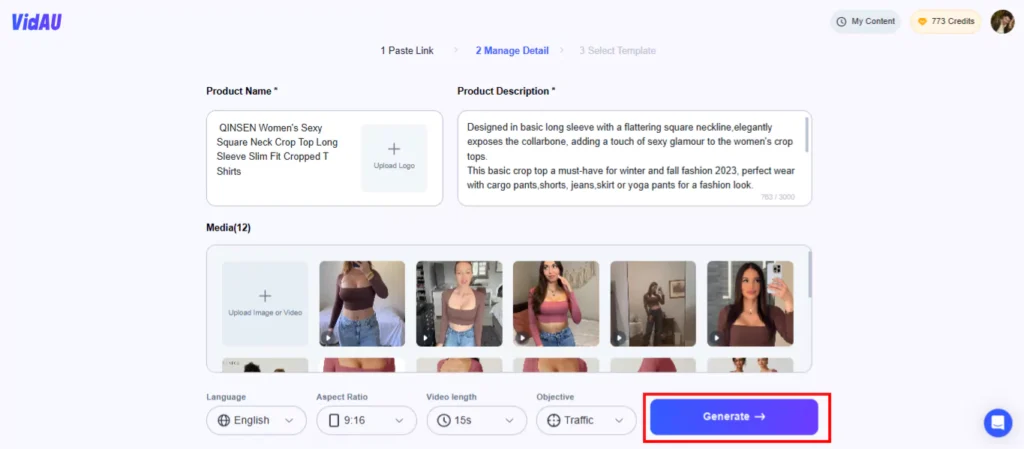
Step 7: Customize using a template; adjust the script, background music, colors, and images.
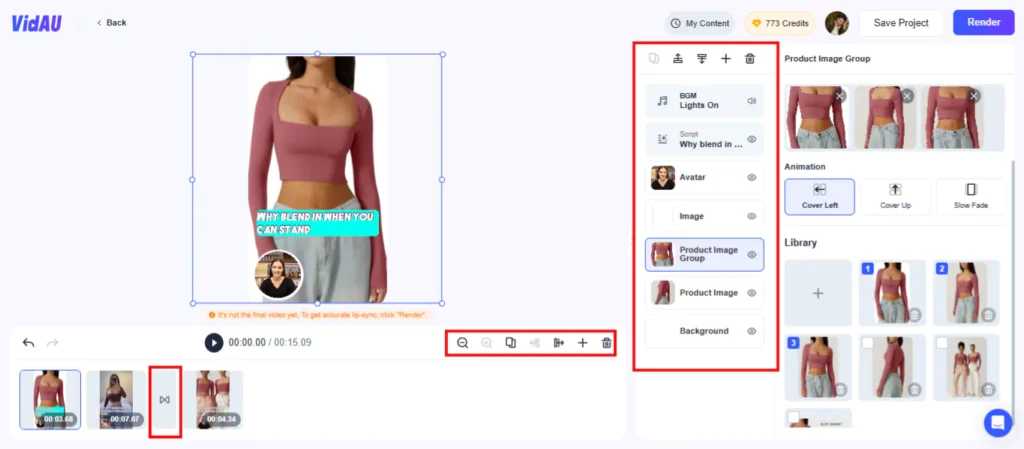
Step 8: Review and render the final video, then download it from “My Content.”
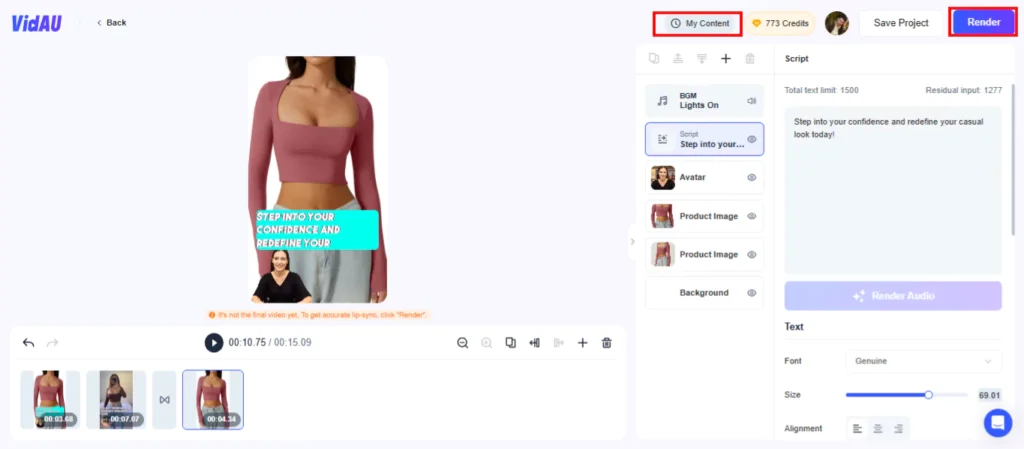
Why VidAU Stands Out for Marketers Today?
With video marketing essential in this fast growing world, VidAU simplifies impactful ad creation. Its advanced AI features let you create eye-catching videos quickly and affordably, enabling you to reach your audience effectively.
Versatile, High-Quality Video Production
VidAU enables businesses to produce high-definition, versatile video ads that are optimized for multiple formats and devices. Whether you need vertical videos for Instagram Stories, landscape formats for YouTube, or square formats for Facebook, VidAU’s flexible production options ensure your content performs well across all platforms. This adaptability helps boost engagement by providing a consistent viewer experience that enhances the impact of your ads, no matter where they’re seen.
Streamline Your Marketing Workflow with VidAU
VidAU doesn’t just create ads; it helps streamline your entire marketing workflow. With its comprehensive suite of editing tools and AI capabilities, you can manage video content from conception to completion in one place. By eliminating the need for multiple software tools, VidAU saves time, reduces costs, and enhances productivity for busy marketers and content creators. Now, you can focus more on strategy and less on production details.
Reaching New Heights in Conversion Rates
Video ads created with VidAU are designed to be captivating and conversion-driven. With AI-enhanced scriptwriting, high-quality visuals, and realistic voiceovers, each video is optimized to encourage viewers to take action. This makes VidAU ideal for businesses looking to increase click-through rates, drive website traffic, or convert viewers into customers.
Customizable Branding for Every Ad
VidAU makes it easy to keep your branding consistent across all ads. You can make each video with your brand colors, fonts, and logo placement so every ad aligns seamlessly with your brand identity. With these customization options, VidAU ensures that your ads reflect the professionalism and distinctiveness of your brand, building credibility with your audience.





