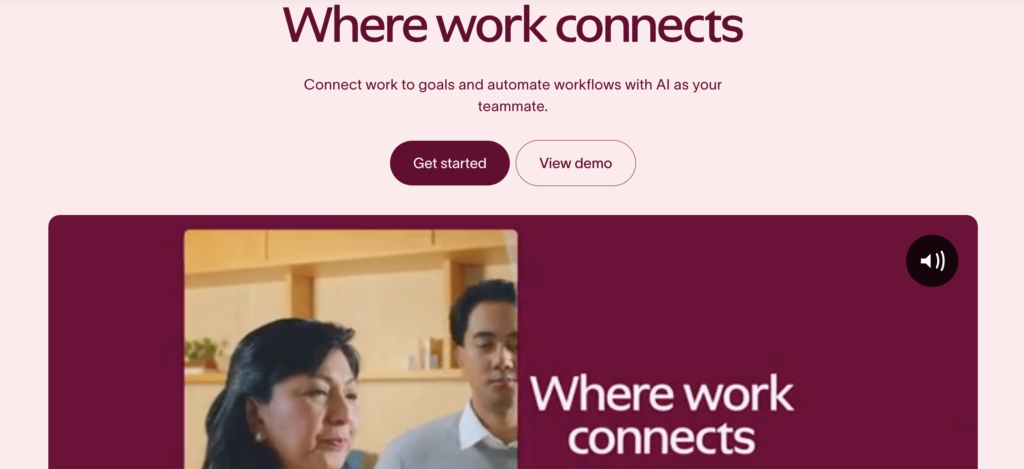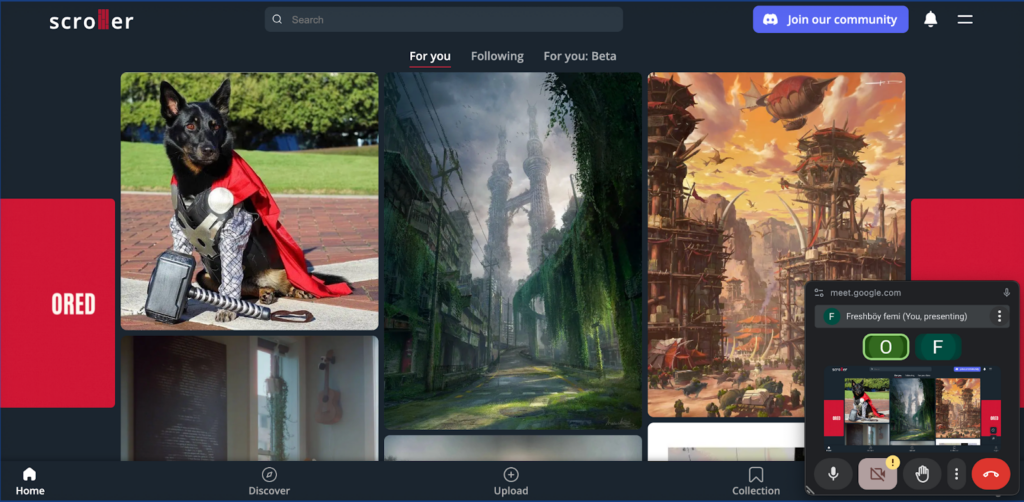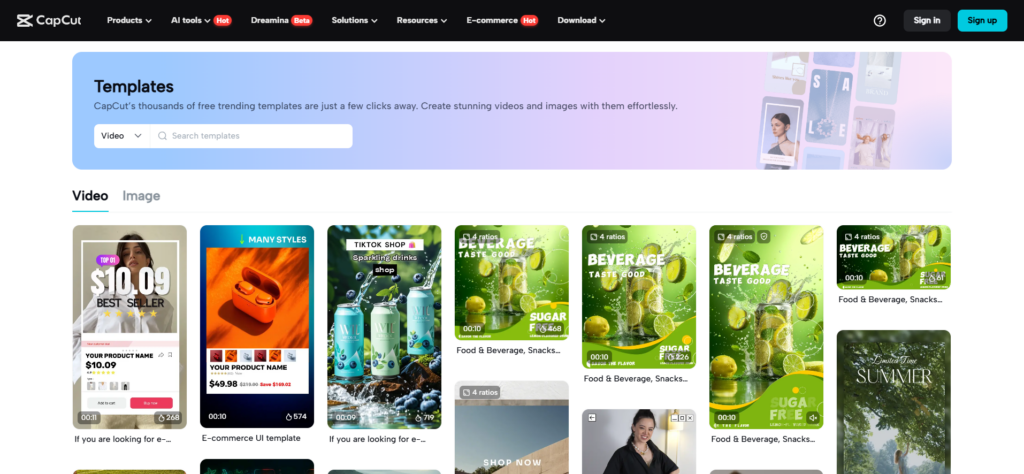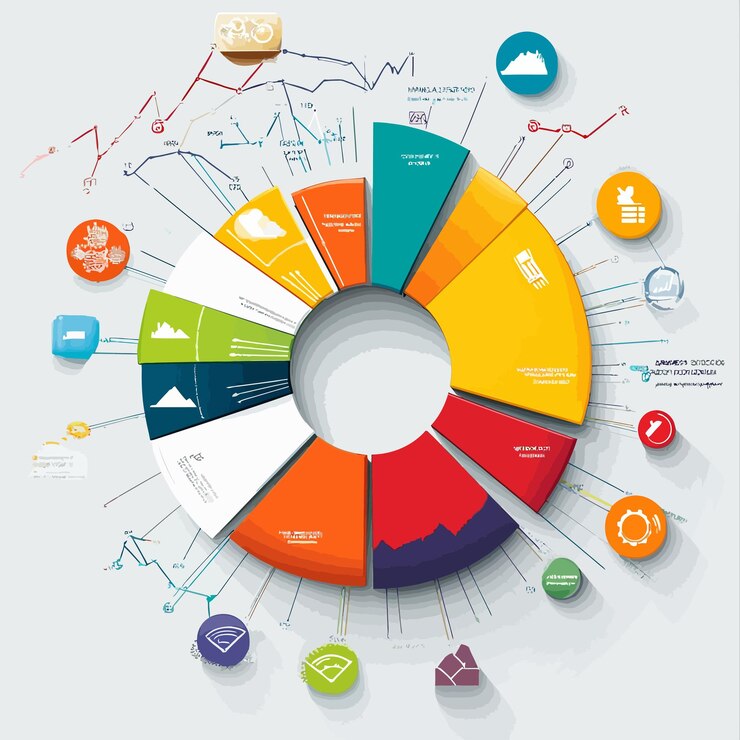Remote IT Support with SOS.Splashtop
What Is SOS.Splashtop?
Why IT Support Teams Use It
Whether you’re fixing software issues, installing updates, or diagnosing hardware performance, SOS.Splashtop eliminates the need for physical visits. For managed service providers (MSPs) and internal IT teams, this means faster response times and happier users.
Create Explainer Videos with VidAU
If you want to teach team members or clients how to use SOS.Splashtop, VidAU AI can turn your step-by-step walkthrough with an engaging instructional video. Just drop your script into the platform, choose a voiceover style, and VidAU handles the rest. It’s a quick way to make your IT support process both efficient and repeatable.
Work-from-Anywhere with Splashtop Business
Splashtop Business is built for professionals who need secure and efficient remote access to their office desktops. Whether managing files from home or collaborating with a distributed team, this use case shows how Splashtop Business streamlines productivity—and how VidAU can enhance onboarding with custom video guides.
What Is Splashtop Business?
Splashtop Business is designed for professionals who need remote access to their work computers from anywhere in the world. Whether you’re a freelancer accessing design files or a small team managing files on office desktops, this version of Splashtop offers reliability and ease of use.
Key Features & Ideal Users
It supports features like high-performance streaming, multi-monitor support, and file transfers. This makes it ideal for graphic designers, software developers, video editors, and anyone else who needs seamless remote productivity.
Create Onboarding Videos with VidAU
Using VidAU AI, you can create onboarding or training videos for your distributed teams to help them learn how to securely connect, transfer files, and navigate the Splashtop Business interface. These videos can be used during employee onboarding or shared with clients as part of your remote services package.
Secure Access via Splashtop Login
Logging into Splashtop securely is foundational for using the platform effectively. This section focuses on what makes the login process secure and how VidAU AI-generated tools can help IT teams educate users on setting up and using their access credentials properly.
How Splashtop Login Works
One of the simplest yet most essential features of Splashtop is its secure login process. Whether you’re using the mobile app or desktop software, Splashtop Login allows authorized users to access their systems from anywhere.
Security Features for Peace of Mind
The login system supports two-factor authentication (2FA), device authorization, and session logging to ensure your data and remote connections are safe. This makes it a preferred VidAU AI solution for industries with strict compliance requirements.
Teaching Login Best Practices with VidAU
VidAU AI can help you create clear, visual tutorials for team members or clients on how to log in securely, manage devices, and set up 2FA. These quick instructional videos not only save time but also reduce onboarding questions and help enforce security policies consistently.