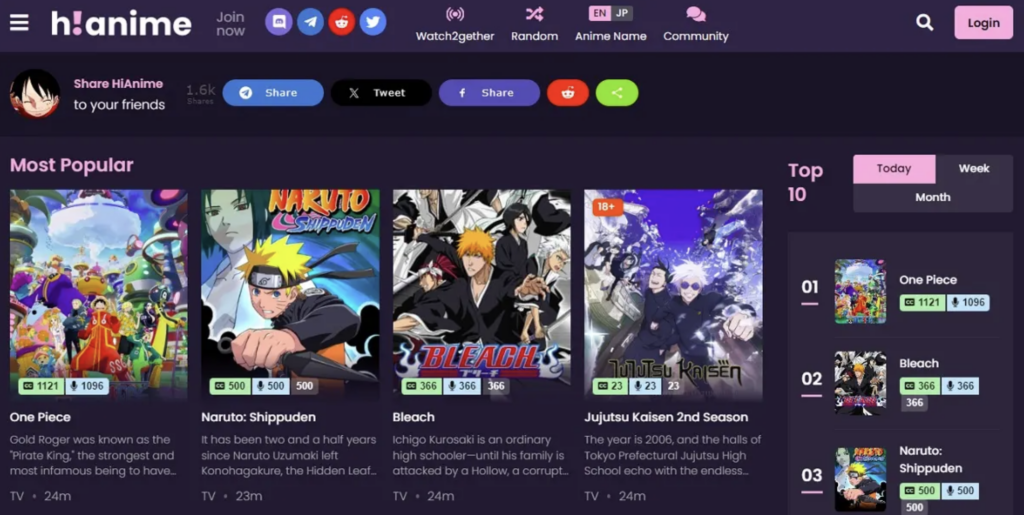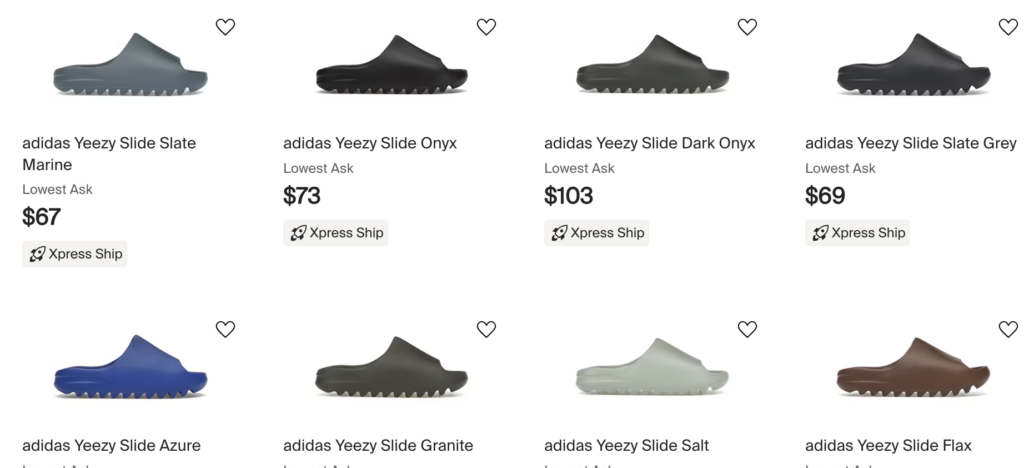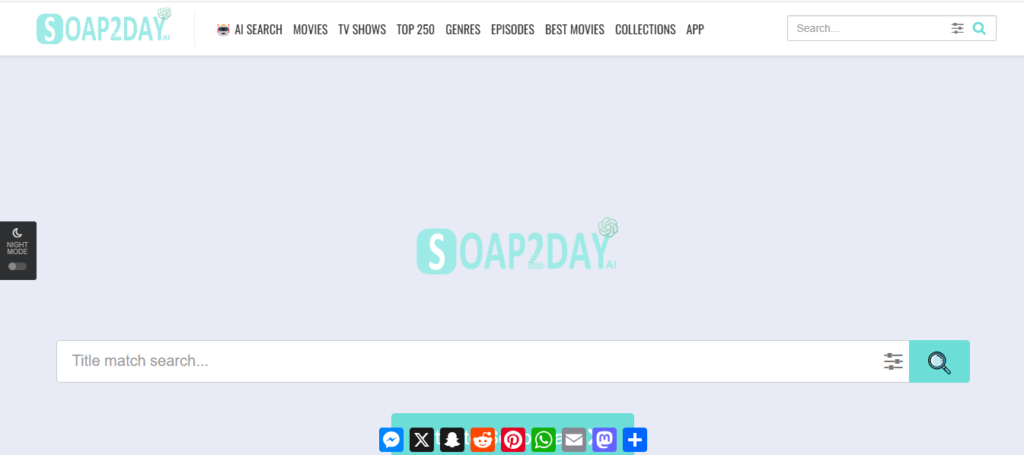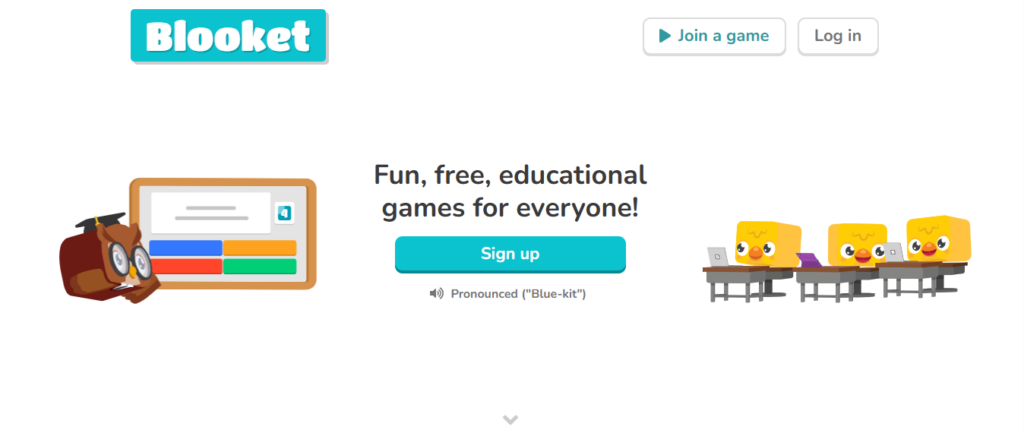Understanding Facebook Video Downloads
Why Download Facebook Videos?
- Offline Viewing: Watch videos without an internet connection.
- Content Backup: Save personal or important videos.
- Sharing Convenience: Use videos for educational or non-commercial purposes.
- Avoiding Content Removal: Save videos before they are deleted from Facebook.
How to Download Facebook Videos
Method 1: Download Facebook Videos Using Online Tools
Several websites allow you to download Facebook videos without installing software. Follow these steps:
- Copy the Video URL: Right-click the video and select “Copy link” or use the share option to copy the URL.
- Visit an Online Downloader: Open websites like FBDown.net, Getfvid, or SnapSave.
- Paste the Video Link: Enter the copied link into the download box.
- Choose Video Quality: Select HD or SD format for the video.
- Download the Video: Click the download button to download from Facebook to your device.
This method teaches effectively how to download the video in Facebook directly using a browser. This method works on both mobile and desktop browsers without requiring additional software.
Method 2: How to Download a Video from Facebook on a PC
If you prefer to download Facebook videos on a computer without third-party websites, use the following steps:
- Open Facebook in a Web Browser – Log in and find the video you want to download from Facebook.
- Modify the URL – Replace “www” in the URL with “mbasic” e.g., https://mbasic.facebook.com/…:.
- Open the Video in a New Tab – Click the video to play it in a separate window.
- Right-click and Select “Save Video As” – Choose a folder to save the video.
This method allows you to download a video from Facebook directly using a browser. This is a simple solution for anyone wondering how to download the video in Facebook without additional software.
Method 3: Download from Facebook Using a Browser Extension
- Install an Extension – Use Video Downloader for Facebook Chrome, Firefox:.
- Open the Facebook Video – Play the video you want to download from facebook.
- Click the Extension Icon – The extension will detect the video.
- Select Video Quality and Download – Save the video to your device.
Method 4: How to Download the Video in Facebook on Android/iPhone
Mobile apps offer an efficient way to download Facebook videos on smartphones.
- Install a Facebook Video Downloader App: Use apps like VidAU Video Downloader for Facebook Android: or MyMedia iPhone:.
- Copy the Video Link: Tap “Share” on the video and copy the URL.
- Open the Downloader App: Paste the link into the app.
- Download and Save the Video:
- Choose your preferred quality and store the file on your device.
Mobile apps provide an easier experience for downloading Facebook videos on the go, whether you’re wondering how to download Facebook videos on iPhone or Android.
Common Issues and Troubleshooting
Why Can’t I Download Facebook Videos?
- Private Videos – Most video downloaders only work for public videos. Use tools like Getfvid Private Downloader for private content.
- Restricted Content – Copyrighted videos may not be downloadable.
- Expired Video Links – If the video has been removed, it cannot be downloaded.
How to Download Facebook Videos in High Quality?
- Use an HD downloader like SnapSave.
- Select the highest quality available in online tools.
- Choose “HD” when using browser extensions.
Final Tips on Saving Facebook Videos Safely
Best Practices for Downloading Facebook Videos
- Respect Copyright Laws – Do not download copyrighted videos for commercial use.
- Use Reliable Downloaders – Avoid fake websites that may contain malware.
- Check Video Permissions – If the video is private, ask the uploader for permission.
- Keep Storage Space in Mind – Large videos take up significant storage on your device
By following these methods and tips, you can easily save videos from Facebook for offline use. Whether you prefer online tools, browser extensions, or mobile apps, choose the method that best fits your needs.