DuoPlus Cloud Mobile: A Comprehensive Overview of Features, Powering Unlimited Possibilities Abroad!
Since its launch, DuoPlus Cloud Mobile has been collecting user feedback and developing a series of efficient functions combined with overseas business development. These functions leverage the advantages of cloud mobile phones to create unlimited possibilities, continuously optimizing the user experience. So, what features are suitable for cross-border e-commerce? Get familiar with the following cloud mobile features to boost your overseas business!
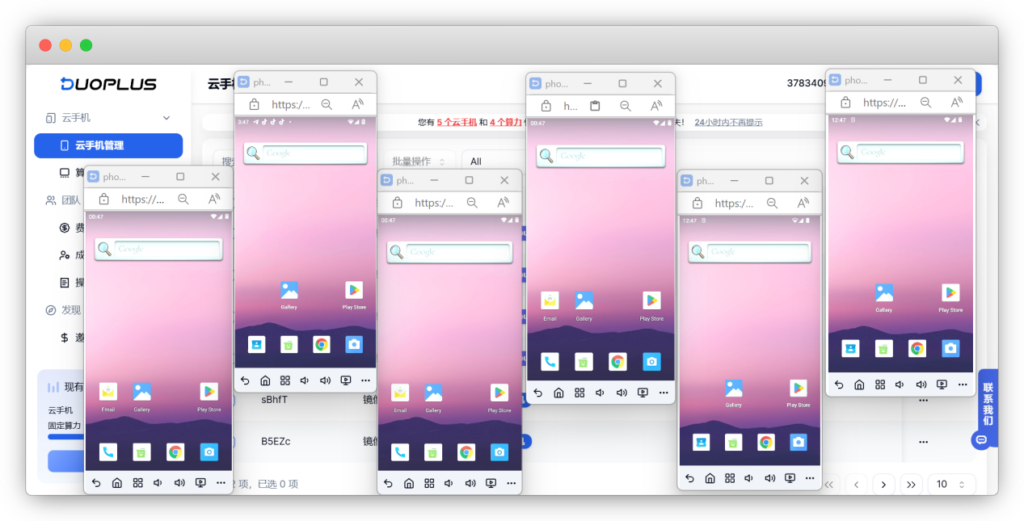
- – Unlimited multi-opening: Smooth operation via the web page, simultaneously opening hundreds of cloud mobile phones.
- – Batch control: Capable of batch file uploading, batch downloading/uninstalling applications.
- – One-click skin change: Modify device hardware parameters and proxy information anytime and anywhere, including mobile proxy, GPS, SIM card, and timezone language information, also capable of IP simulation.
- – One-click new machine: Clear data to become a new cloud machine, upgrade to new device parameters, reducing the cost of changing machines.
- – Team collaboration: Add user administrators, invite other members to jointly manage cloud mobile phones, facilitating team collaboration.
- – ROOT function: Cloud mobile phone supports one-click ROOT.
- – Factory reset: Restores the factory settings and clears all data from the phone, but does not change the device information.
- – Grouping function: Facilitates the management of all cloud mobile phones by users and teams, managing them in groups.
- – Line selection: Allows switching the video streaming line of cloud mobile phones for smoother streaming.
- – One-click new machine with proxy change: Directly change the proxy while using the one-click new machine feature.
- – Scanning function: Supports uploading and scanning QR codes.
- – Application management: Supports installing and uninstalling applications.
- – Live streaming-OBS streaming: Supports reading audio and video streams from a computer’s OBS streaming software for 24-hour unattended broadcasting.
- – Live streaming-Video playback: Supports reading videos directly from the cloud mobile phone for unattended live streaming and video playback.
- – Batch control: One person can easily manage multiple accounts, batch downloading/uninstalling applications, batch video operations, batch file uploading, etc.
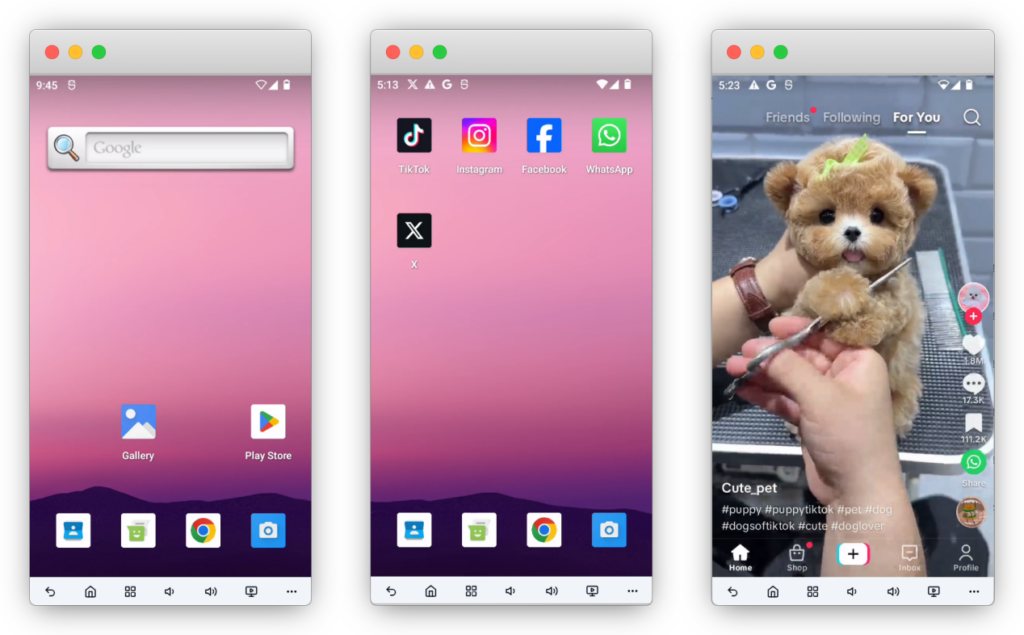
The above are the main features of DuoPlus. More functions will continue to be launched in the future to facilitate user operations and management of cloud mobile phones, meeting the needs of social media operations like TikTok, WhatsApp, cross-border shop openings, app listings, live streaming sales, business communications, and more. For more information on the features, you can visit the help center to view the cloud mobile phone operation guide.
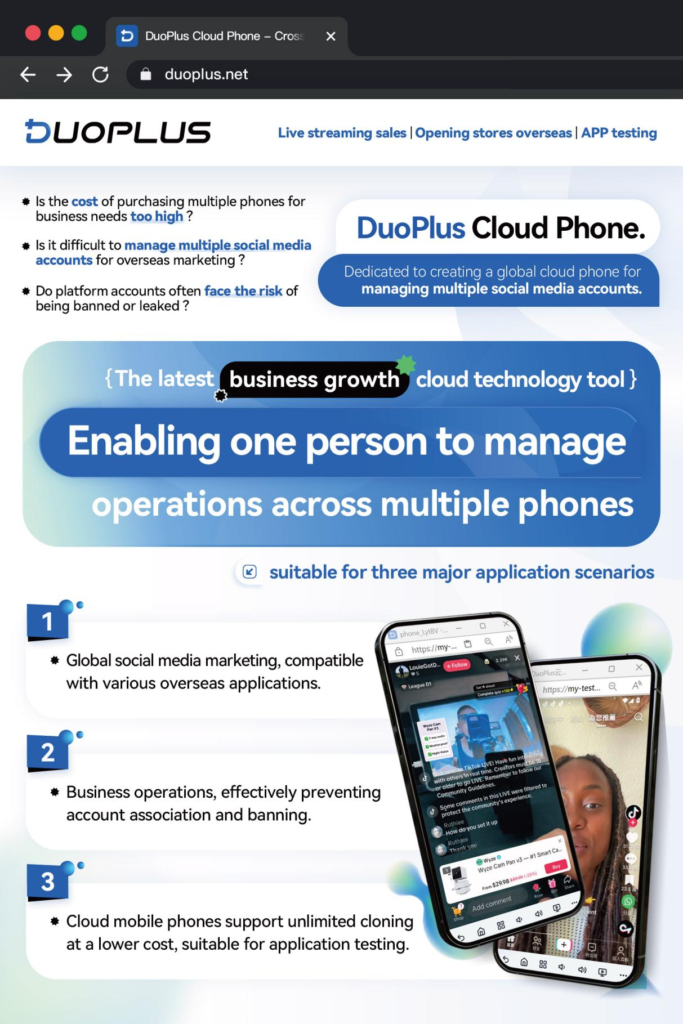
Click here to register and receive one month of cloud mobile configuration for free. Follow the official account 【DuoPlus】and add customer service to receive an additional promo code, stacking up your trial of the cloud mobile phone and embark on your cross-border journey with DuoPlus!





