Download YouTube Videos in Stunning 4K with This Free Tool
YouTube is home to a vast collection of videos, from stunning nature clips to your favorite music videos. But sometimes, you want to save these videos in the best possible quality. That’s where a 4K video downloader comes in. A free 4K video downloader for YouTube allows you to download videos in ultra-high definition, so you can enjoy them offline, at any time, without worrying about internet speed. In this guide, we’ll walk you through the benefits of downloading YouTube videos in 4K and how to use a free tool to get the job done easily.

Method 1: Downloading YouTube Videos in 4K with YouTube Premium
YouTube Premium is a subscription-based service that offers extra features for YouTube users. It removes ads, gives access to YouTube Music, and lets you download videos for offline viewing. One of its coolest features is the ability to download YouTube videos in 4K resolution, which is perfect for those who want the highest quality video experience.
With YouTube Premium, you can download videos and watch them later without needing an internet connection. This feature comes in handy, especially when you’re traveling or in places with poor internet access. You can download videos in 4K and enjoy crystal-clear images and sharp detail even when you’re offline.

Step-by-Step Guide on How to Download 4K Videos with YouTube Premium
Here’s how you can download 4K videos using YouTube Premium:
Step 1: Make sure you’re signed in with your YouTube Premium account.
Step 2: Search for the video you want to download.
Step 3: Below the video, you’ll see a “Download” button. Tap on it.
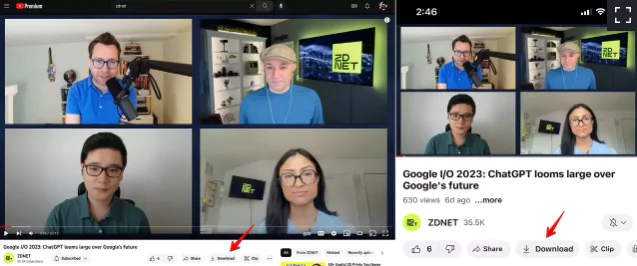
Step 4: The video will start downloading, and you can access it from the “Library” tab under “Downloads.”
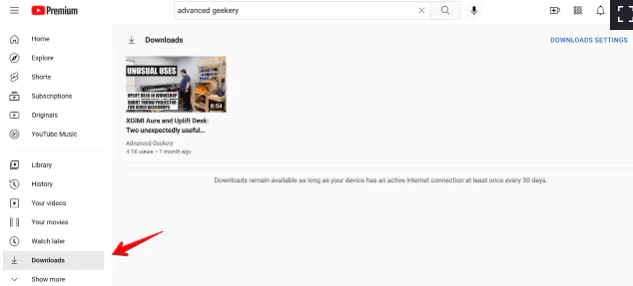
Once downloaded, you can watch it anytime, anywhere, without an internet connection.
Downloading YouTube Videos in 4K with VidAU’s YouTube Video Downloader
VidAU is a free and fast tool that lets you download YouTube videos in stunning 4K quality. It works for YouTube and can also help you download videos from other popular platforms, like TikTok. Whether you’re looking to save your favorite YouTube video or a viral TikTok clip, VidAU makes the process simple and quick.
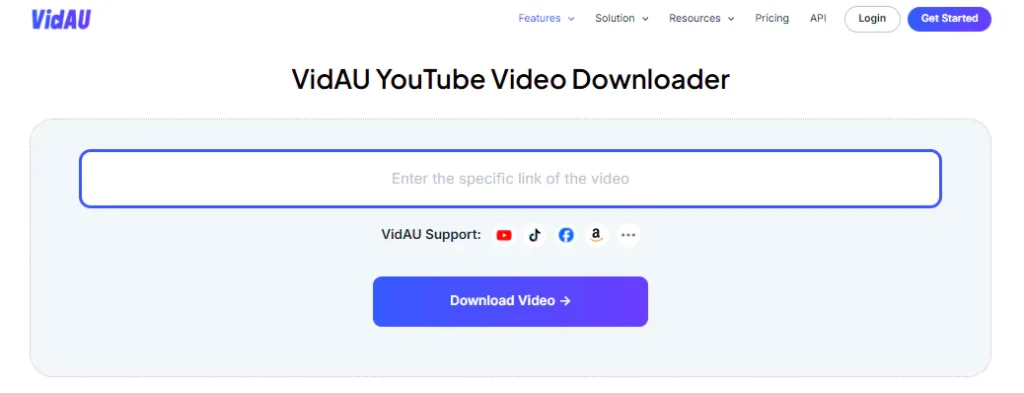
Key Features of VidAU
- No Sign-In Requirement: One of the best things about VidAU is that you don’t need to sign up or log in to start downloading. Simply paste the video link and download—it’s as easy as that!
- Fast Downloading: VidAU is optimized for speed, so you can download even long 4K videos in just a few clicks. This makes it perfect for anyone short on time but still wants high-quality downloads.
- No Watermarks: VidAU ensures that your downloaded videos come without watermarks, so you get clean, high-quality content that’s perfect for presentations, editing, or sharing.
- Multiple Platform Support: VidAU isn’t just limited to YouTube. You can also download videos from platforms like TikTok, making it a versatile tool for all your video downloading needs.
How to Download 4K Videos with VidAU
Step 1: Go to the VidAU Website
Open your browser and head over to the VidAU website. Once there, look for the “YouTube Downloader” option under the features menu. This will take you to the downloader page, where you can start your download process.
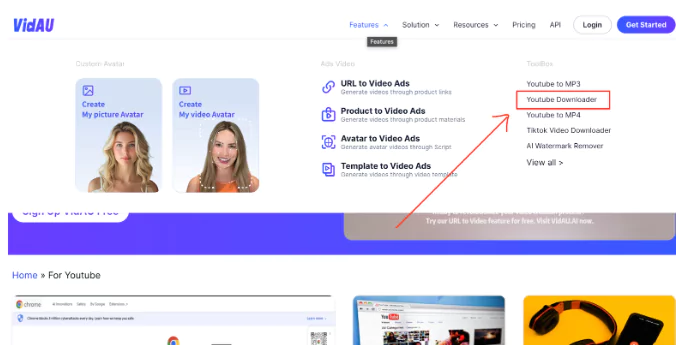
Step 2: Copy the YouTube Video Link
Find the YouTube video you want to download in 4K quality. Copy the video link from your browser’s address bar, or click the “Share” button below the video to get the URL.
Step 3: Paste the Video URL in VidAU
Now, go back to the VidAU website and paste the copied YouTube video URL into the download box provided.
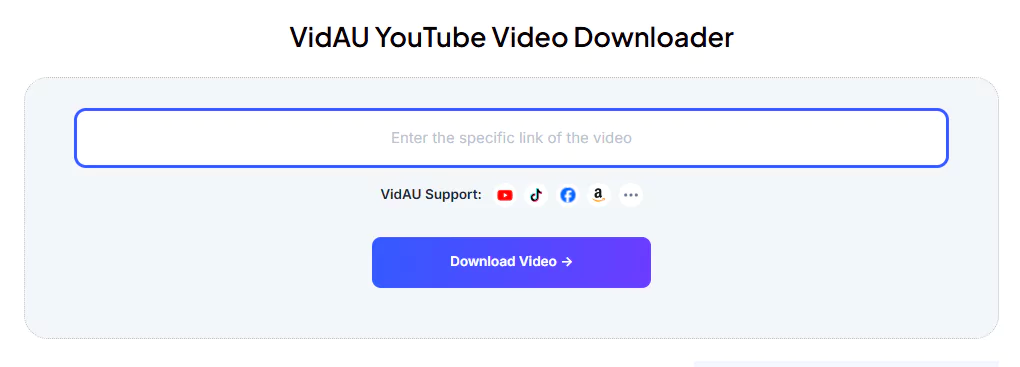
Step 4: Click “Download”
After pasting the link, just click the “Download” button. VidAU will process the video and start the download. In a few moments, you’ll have your 4K video saved directly to your device.
Advantages of VidAU Over YouTube Premium
VidAU offers several key advantages over YouTube Premium, making it an excellent choice for anyone looking to download videos quickly and easily:
Completely Free
Unlike YouTube Premium, which requires a paid subscription, VidAU is completely free to use. You don’t have to worry about monthly fees or hidden costs—simply go to the website and start downloading right away!
No Subscription Required
With VidAU, there’s no need to sign up or subscribe to any service. Just paste your video link, hit “Download,” and you’re good to go. It’s hassle-free, with no commitments.
Download from a Wider Range of Platforms
VidAU isn’t limited to YouTube. It also supports video downloads from other platforms like TikTok, making it more versatile than YouTube Premium, which only works within the YouTube ecosystem.
Support for All Devices (Browser-Based)
VidAU is a browser-based tool, so it works on any device—whether you’re using a desktop, laptop, tablet, or smartphone. You don’t need any special apps or software to get started.
Faster and Hassle-Free
VidAU is designed for speed. It allows you to download videos quickly and efficiently without the lengthy wait times that sometimes come with YouTube Premium. Plus, it’s simple to use, with no complicated steps involved.
Comparison Between YouTube Premium and VidAU’s Downloader
Regarding downloading videos and enjoying content offline, both YouTube Premium and VidAU’s downloader have their strengths. Here’s a quick comparison of the two to help you decide which is best for you:
Cost
- YouTube Premium: Requires a monthly subscription fee to access its features, including offline downloads and ad-free viewing.
- VidAU: Completely free to use. There are no hidden fees or subscriptions required—just visit the site and start downloading.
Ease of Use
- YouTube Premium: To use YouTube Premium, you need to install the YouTube app, and it’s only available on specific devices, like smartphones and tablets.
- VidAU is incredibly easy to use on any browser without needing to install additional software. It works across all devices, including desktops, laptops, tablets, and smartphones.
Quality and Formats
- YouTube Premium: Supports high-quality video downloads, including 4K resolution, but only for YouTube content.
- VidAU Also supports 4K video downloads and offers more flexibility, allowing you to download videos from YouTube and other platforms like TikTok.
Speed
- YouTube Premium: While YouTube Premium offers decent speeds for downloading videos, it’s often slower than VidAU.
- VidAU: VidAU promises faster downloads, thanks to its optimized conversion technology. This makes it a great option if you’re looking to quickly download videos, especially large ones, without long wait times.
Overall, VidAU offers more flexibility and convenience, especially since it’s free, works across devices, and supports downloads from a wide range of platforms. On the other hand, YouTube Premium may be a good choice for users who prefer an all-in-one solution within the YouTube app ecosystem and don’t mind the subscription fee.





