Easily Remove TikTok Watermark from Your Videos with These Simple Steps
If you’ve ever wanted to share a TikTok video but found the watermark distracting, you’re not alone. The TikTok watermark can be a bit of an eyesore, especially if you want to repurpose content for other platforms or maintain a clean aesthetic. Fortunately, removing the watermark is possible, and there are several methods to do so, whether you’re using apps, online tools, or editing software. In this guide, we’ll walk you through easy steps on how to remove TikTok watermark from your video, allowing you to share your content without any interruptions.
Why TikTok Adds Watermarks to Videos
TikTok adds watermarks to videos primarily to protect the intellectual property of creators and provide brand visibility. The watermark ensures that viewers can easily trace the content back to its original creator, which helps safeguard against unauthorized use. It also serves as a subtle advertisement for TikTok, promoting the platform wherever the video is shared.

However, for users looking to repurpose TikTok videos on other platforms like Instagram or YouTube, the watermark can be a downside. It may disrupt the video’s aesthetic or appear unprofessional, especially when trying to maintain a cohesive brand image across different social media channels.
Methods to Remove TikTok Watermark from Videos
Cropping the Watermark
Cropping a video is one of the simplest ways to remove a watermark. This method involves cutting off the edges of the video where the watermark is located so it’s no longer visible. It’s a quick fix that works well when the watermark is in a corner or out of the way of important content.
However, be careful when cropping. If you crop too much, you might change the shape of the video or even cut out important parts. For example, if the watermark is near the center, cropping could remove key content or distort the video’s appearance. So, always check the video after cropping to make sure it still looks good.
Cover It With a Blur Tool
If you don’t want to crop out the TikTok watermark, another option is to blur it using a third-party app. This method involves covering the watermark with a blur effect instead of removing it completely, allowing you to keep the full video content intact. It requires a few extra steps, as you’ll need to apply the blur to the exact spot where the watermark appears. The challenge is that the watermark moves around, especially if it’s on a moving subject, so you’ll need to adjust the blur effect to follow the watermark.

To start, search for “blur video” in the app store and download a few options. You can test them to see which one works best for your video. These apps allow you to blur or pixelate specific areas of the video at different points in time so you can follow the watermark as it moves across the screen.
Using Screen Recording
Using a screen recording is another effective way to remove the TikTok watermark without editing the video itself. This method involves playing the TikTok video on your device and recording it through a screen recorder, which captures the video in real time. Since the screen recording doesn’t involve the original video file, it avoids any watermarks present in the original content.
Using VidAU AI Video Subtitles / Watermarks Remover
If you’re looking for an easy way to remove subtitles or watermarks from your videos, you can use AI-powered tools like VidAU. This tool allows you to delete subtitles or captions from various video formats, including M3U8, MOV, and MP4 files, without compromising the video quality. VidAU uses advanced AI technology to automatically detect and remove subtitles or watermarks, making the process faster and more efficient than traditional manual editing methods.
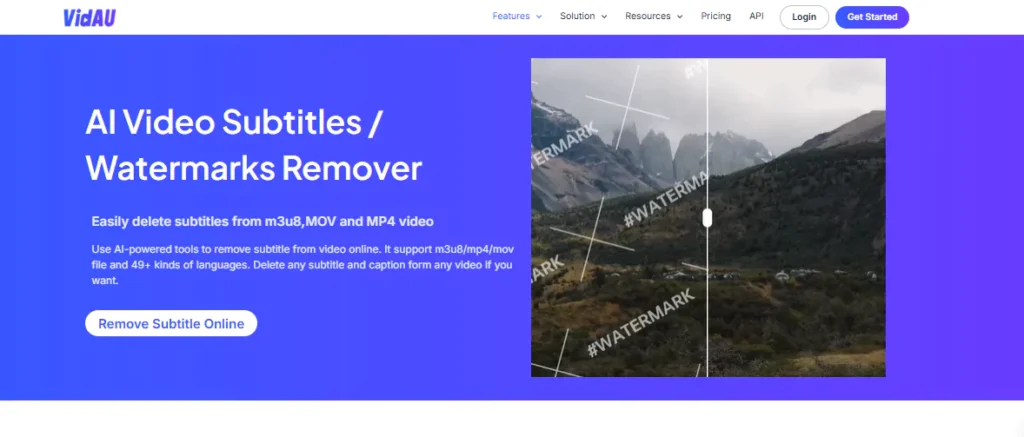
The tool supports over 49 languages, so you can remove subtitles in different languages, whether they are embedded in the video or added as captions. Whether you’re repurposing videos for other platforms or simply want to clean up your content, VidAU’s AI-powered remover can handle the task with ease. Just upload your video, select the subtitle or watermark you want to remove, and let the tool do the rest. This method is particularly useful for users who need a quick and hassle-free solution to remove unwanted text from their videos.
How to use VidAU AI subtitles remover?
Using VidAU AI Subtitles Remover is a simple and efficient process. Here’s How to Remove TikTok Watermark from Video:
Upload Video File
First, upload the video file that contains the subtitles. VidAU supports video formats like .m3u8, .mp4, and .mov. If your video is in a different format, you can convert it to one of these supported formats before uploading.
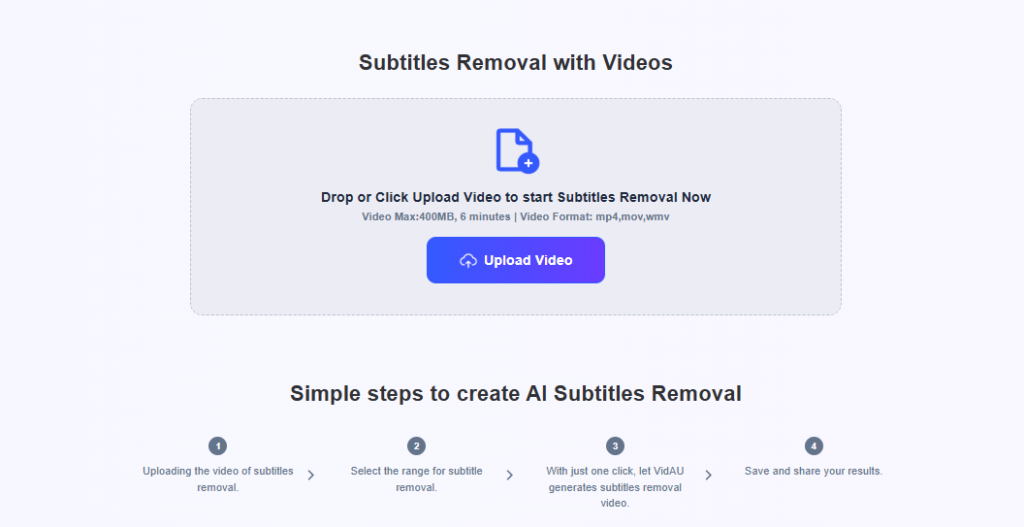
Select Position & Language
After uploading the video, choose the position and language of the subtitles. VidAU’s AI recognizes subtitles intelligently, or you can specify the position of the subtitles if they are at the top or bottom of the screen.
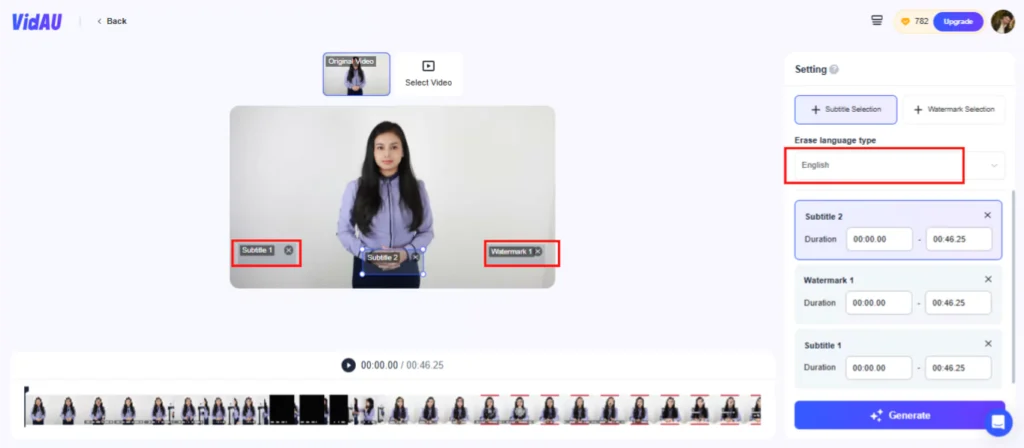
Generate Clean Video
Once you’ve selected the position and language, click the “Generate” button. Wait a few moments, and the tool will remove the subtitles, leaving you with a clean version of the video. You can also process multiple videos at once for efficiency.
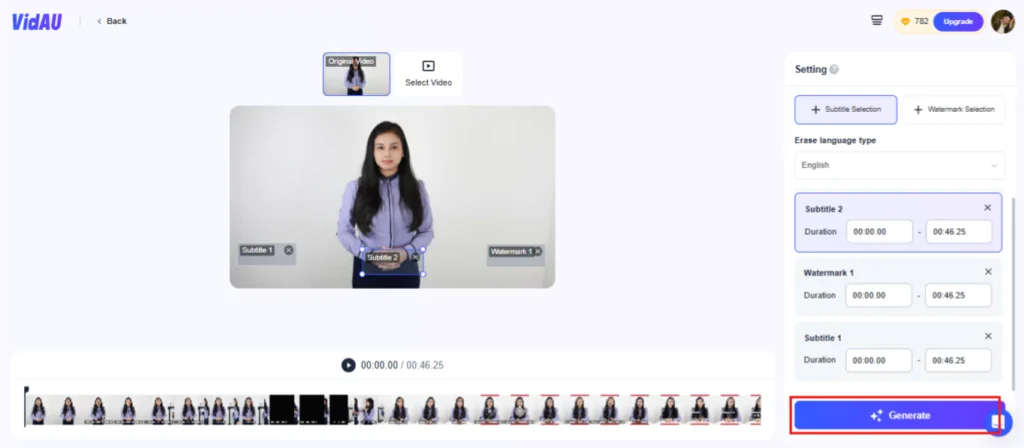
Why is VidAU Watermark Remover the Best Choice?
VidAU Watermark and Subtitle Remover is an excellent choice for anyone looking to easily remove subtitles or watermarks from videos. Here’s why:
Supports Multiple Formats
VidAU works with popular video formats like m3u8, MOV, and MP4 and supports over 49 languages. This makes it a versatile tool for removing subtitles from any video, no matter what language they are in or which format your video is saved in.
AI-Powered Efficiency
The tool is powered by advanced AI that automatically detects and removes subtitles without any manual adjustments. This means you don’t need to worry about pinpointing subtitles or adjusting settings—VidAU handles it all for you, making video editing quick and easy.
Time-Saving & High-Quality
VidAU allows you to remove subtitles quickly and without compromising video quality. Unlike other tools that may require complex editing or long waiting times, VidAU offers an easy-to-use interface and fast processing, saving you both time and money. Plus, you can focus on creating content instead of struggling with complicated video editing software.
Affordable & User-Friendly
VidAU’s online platform doesn’t require steep learning curves or expensive software. It’s designed for users of all skill levels, offering professional-quality results with minimal effort.
What can you do with an AI video subtitle remover?
An AI video subtitle remover is a versatile tool that offers many benefits for video creators and marketers. Here’s what you can do with it:
Cater to Diverse Audiences
When promoting products globally, it’s often necessary to tailor videos for different regions, languages, or cultural contexts. Removing subtitles allows for easy adaptation of the same video to convey specific messages or create customized content for diverse audiences. This flexibility makes it easier to reach a broader viewer base without creating entirely new video versions.
Improve Visual Quality
In some cases, subtitles can distract from the visual aspects of a video, especially when the focus is on a product or visual details. By removing subtitles, you ensure that viewers can fully appreciate the image and any important visuals, enhancing the overall viewing experience. This is particularly important in promotional videos, where product visuals are key to engagement.
Enhance the User Experience
For certain content, subtitles may not be necessary or could even detract from the experience. With an AI video subtitle remover, you can remove them seamlessly, offering a cleaner, more professional finish. Whether you’re creating a video for social media, an advertisement, or a presentation, this tool helps you ensure that the content resonates without distraction.




