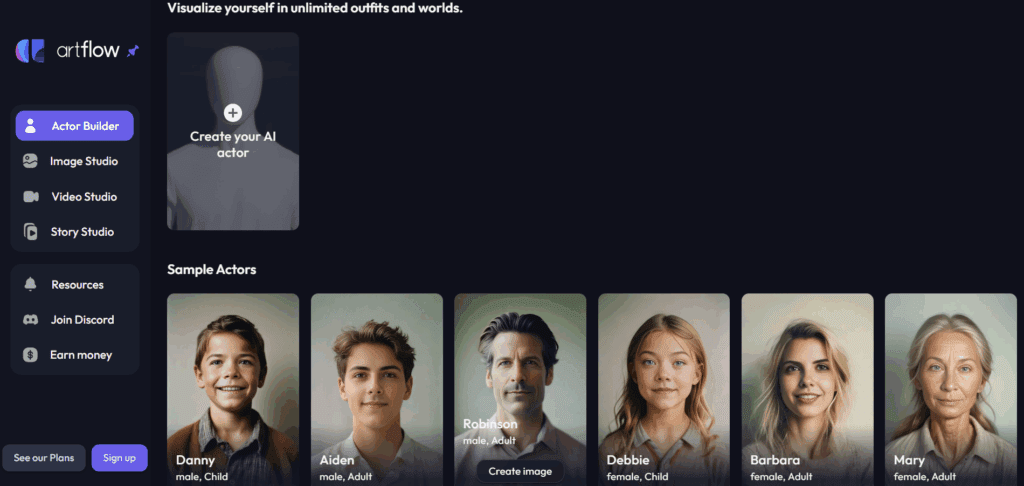TikTok Video Text Removing Guide: How to Remove Text in Videos

Understanding TikTok Video Text

1. Definition and Purpose of TikTok Video Texts
Reasons for Seeking Video Text Removal
- Cross-Posting on Other Platforms: This is one of the most common reasons. The majority of users want to share their TikTok videos on Instagram, YouTube, or Facebook. But videos with TikTok text (including watermarks) may not be encouraged on other platforms, and that’s why text removal becomes integral.
- Avoiding Distraction: Overlaid text or watermarks can conceal critical visuals in the video or make it look cluttered. Removing text from videos allows you to let viewers focus more on the content itself, hence the increased engagement and viewer experience.
- Re-Editing or Repurposing Content: More often than not, creators need to re-edit or repurpose content for various audiences or purposes. In such cases, the original text might not match the new content properly. Thus, it would be necessary to remove text that appears in videos for a clean slate. This makes the content look reenergized and pertinent to its new structure.
- Improving Visual Quality: This is a key reason for removing text. Creators can eliminate undesirable watermarks and captions to sweeten the overall aesthetic of their videos. It also lets creators polish their work to make it look highly professional.
Common Methods for Removing TikTok Video Text
1. Cropping the Video
One primary option is to crop the video. Trimming the edges of the video allows creators to properly remove text in the video. The excluded sections can be watermarks or captions, though this method can result in losing some visual sections of the video.
2. Blurring or Covering the Text
Most editing tools let users blur the area that contains the text. This way, they can reduce the visibility of texts without considerably altering other sections of the video. Also, through this method, you can place stickers, shapes, or other overlays to cover the text without removing it entirely.
3. Replacing the Text Area
This is another effective technique through which you can use editing software to replace the sections enclosing the original text and blend the new area with the rest of the video. This way, you can make the resulting video look seamless.
4. Using Text Removal Tools
You can find numerous apps and software specifically engineered to remove text in videos. These include options to remove text from videos online or through downloadable tools. They often use AI to intelligently clean up the content. Some developed AI tools can even remove watermarks with no visible traces left.
Use VidAU to Remove Text in Videos
VidAU is a comprehensive video editing platform. We present a broad spectrum of state-of-the-art tools for creators, with a unique focus on removing text from TikTok videos.
Feature | VidAU | Traditional Tools |
|---|---|---|
| Easy to Use | User-friendly, AI-powered | Requires technical expertise |
| Quality | High-quality, seamless removal | May leave artifacts or visual issues |
| Time Efficiency | Fast and automated | Time-consuming, requires manual work |

All you need to do is:
- Upload your video file in formats of .m3u8, .mp4, or .mov.
- Select the text position and language type.
- Click “Generate”, and you will have the finished video in a short time!
In addition to text removal options, our platform arms you with video subtitle translation, the conversion from text to audio, and even advanced features like face swapping and video Avatar creation, thereby delivering a comprehensive tool for creators.
Regardless of your intentions—repurposing content for different platforms, enhancing the visual appeal of your videos, etc.—our set of tools empowers you to deliver high-quality edits with minimal effort.
Considerations for Removing TikTok Video Text
When you remove text in videos, it’s critical to consider both legal and ethical implications at the same time, while also maintaining the high quality of the content.
1. Legal and Ethical Considerations
As you remove text from videos, you may violate the platform guidelines or copyright rules. This is even more critical when you repurpose the content with no permission. Ethically, creators should be respectful of the original content and give proper credit when resharing the content.
2. Quality Concerns
Some methods to remove text in videos—including cropping or blurring—can compromise visual clarity and minimize the overall aesthetic. That is why it is critical to conserve video quality when removing the text to make sure it remains polished. When considering high-quality output, you may need to weigh the pros and cons between the options of removing text from video online free and paid services.