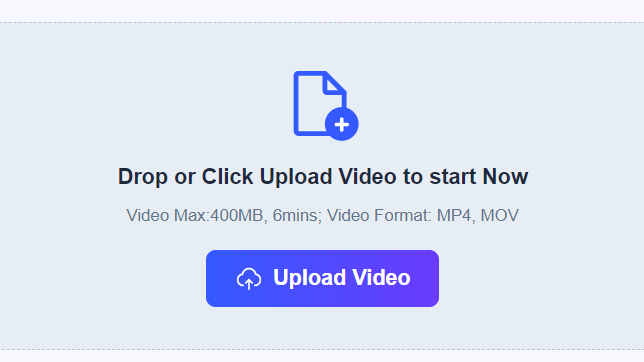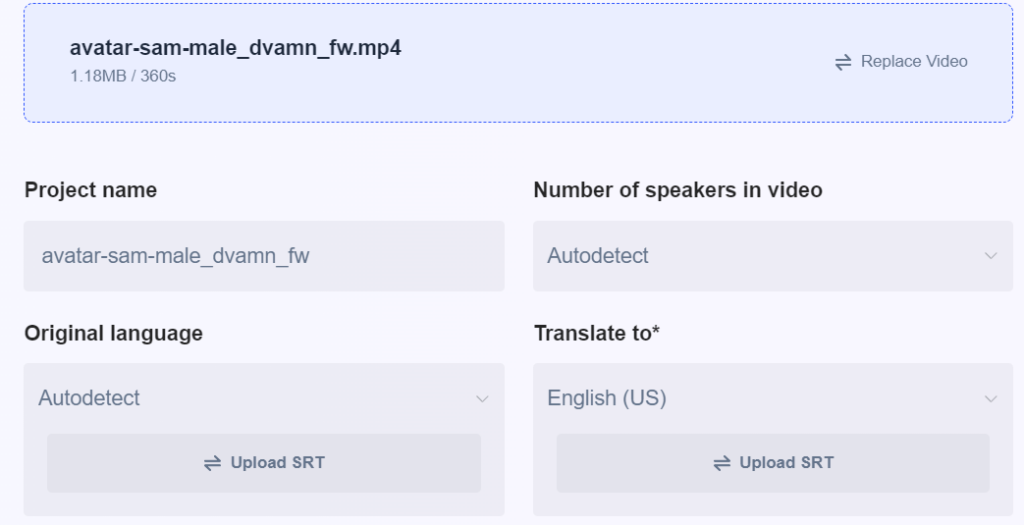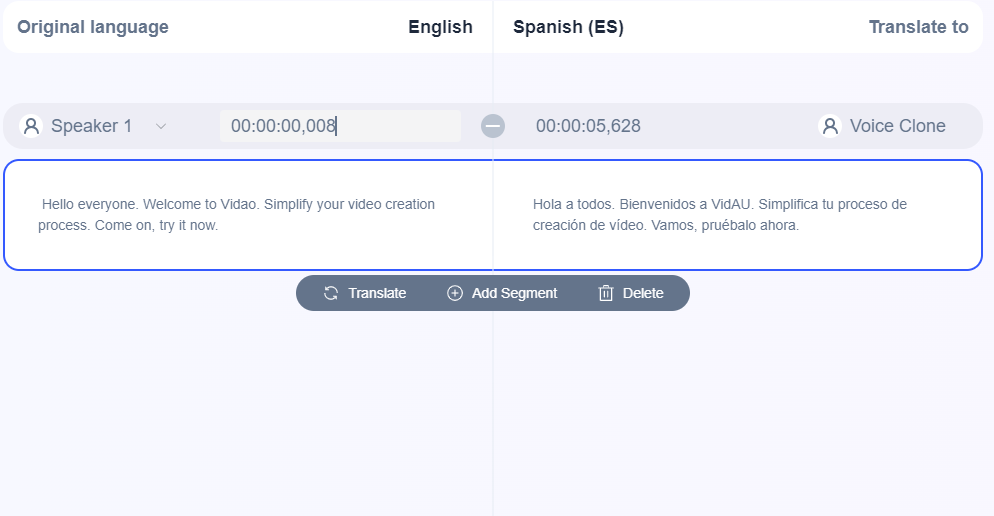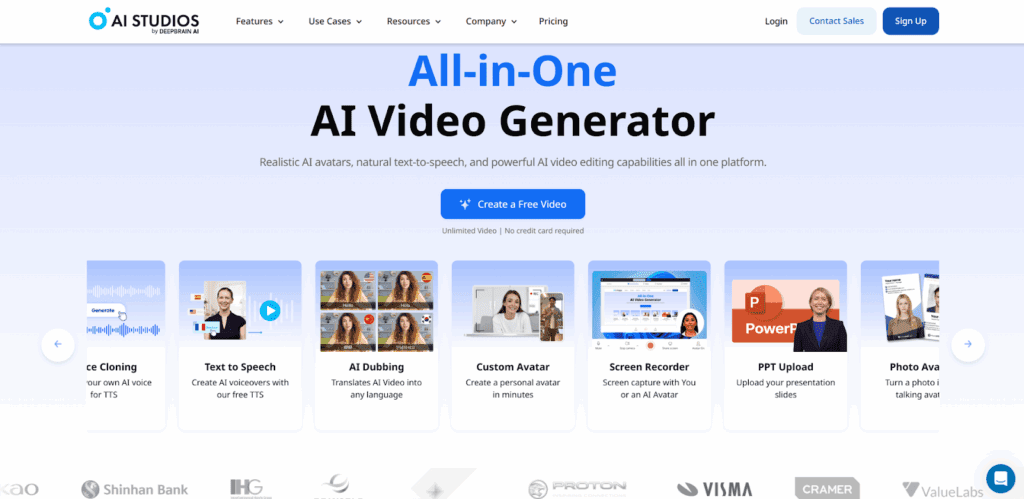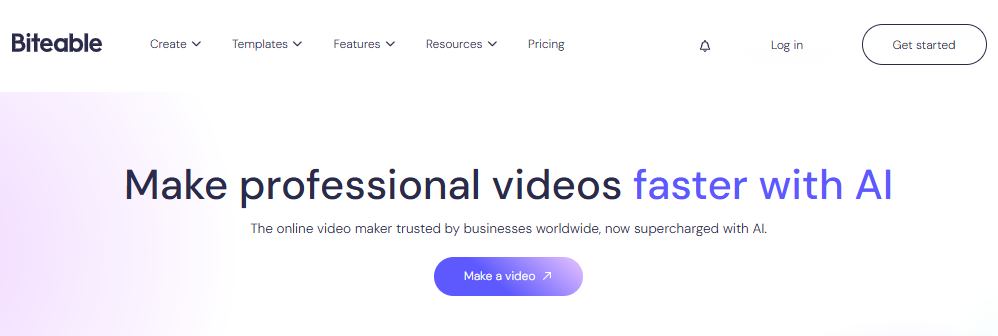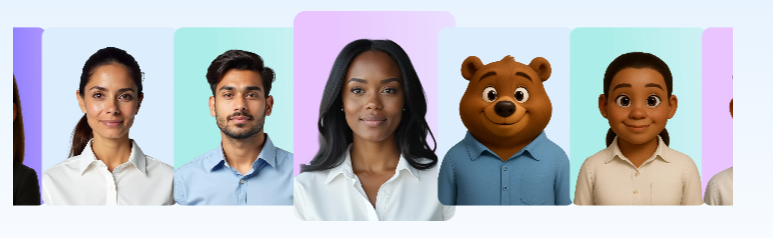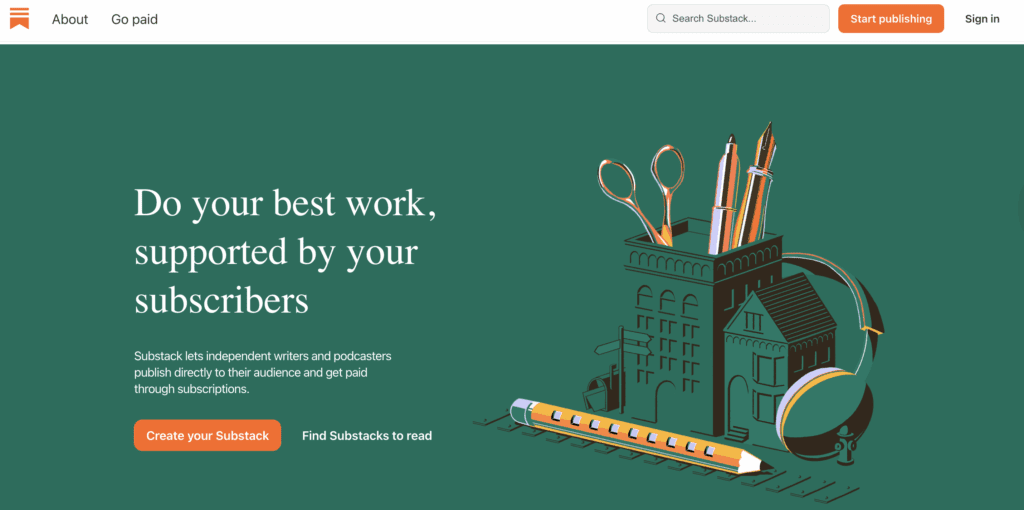What is an Online Voice-to-Voice Translator?
An online voice-to-voice translator is a tool that turns spoken words (from your voice or an audio/video file) into another language and speaks it back, often in seconds. Most tools follow this pipeline: Speech Recognition → Text Translation → Text-to-Speech. The best new platforms, like VidAU, also add Voice Cloning and Automatic Lip-Sync so the results feel natural, not robotic.
Must-Have Features for an AI Voice Translator
Speech Recognition Quality
The quality of speech recognition is paramount. It should be able to accurately pick up and interpret spoken words. If the conversation is in a noisy environments, the tool should be able to separate the human voice from the background sounds. If speakers have heavy accents, the voice-to-voice translator app should recognize them accurately.
Accurate Translation
At the core of any AI voice translator is the ability to provide accurate translations. The translation should be correct in terms of vocabulary and in capturing the nuances of language. This involves understanding how words are used in different situations. It also requires knowing cultural meanings and the speaker’s emotional tone. To achieve accurate translations, we need advanced algorithms and machine learning tools. They help ensure that translations match the original meaning closely.
Language Support
To translate voice to voice, a great translator should support many languages and dialects. With over 7,000 languages spoken worldwide, the more languages a translator can handle, the more useful it becomes. This feature is essential for individuals who interact with foreign speakers regularly.
User-Friendly Interface
The user experience is crucial. A voice-to-voice translator app should have an intuitive interface. Whether it’s an app, a website, or a standalone device, it should be easy to use. Users should be able to start a translation session with minimal fuss. The controls for pausing, restarting, or adjusting settings should be clearly labeled.
Customization
Different users may have different preferences for how they receive translated speech. Some users need to translate voice to voice for videos. Others may want to adjust the translated text. Some might require a natural-sounding voice. A good AI voice translator allows for customization in these areas. It should have the ability to edit the translated text, the pauses, and even the gender of the voice.
The Best Voice-to-VoiceTranslator Apps of 2025
Best for Creators & Video Dubbing: VidAU
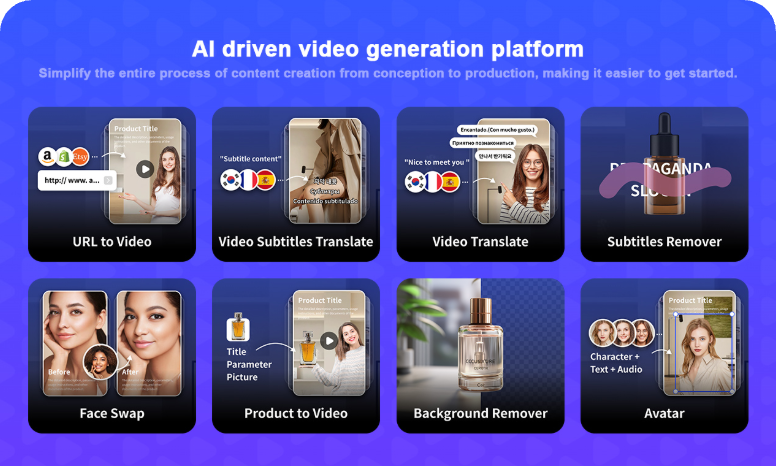
- Price: Free plan available
- Platforms: Web
VidAU is built for people who publish content, YouTubers, marketers, teachers, and podcasters. Upload a clip (or record directly), pick your target language, and generate a natural-sounding voice track in minutes. You can maintain brand consistency with voice cloning, add subtitles, and export ready-to-publish MP4s or audio files. It’s a creator-first workflow with fast previews, timeline control, and automatic lip-sync for talking-head videos. If you need a final product that looks and sounds professional, start here.
Best for iOS Users: Apple Translate
- Price: Free
- Platforms: iOS, iPadOS, watchOS
Apple’s own translator often flies under the radar but nails the basics with a clean, intuitive interface. You get a two-way conversation mode, saved phrases for quick access, and on-device camera translation for menus and signs. While its language list is smaller than some rivals, the performance is snappy and privacy-minded. If you live in the Apple ecosystem, it’s a convenient and reliable default.
Best for AI-Powered Nuance: DeepL Translate
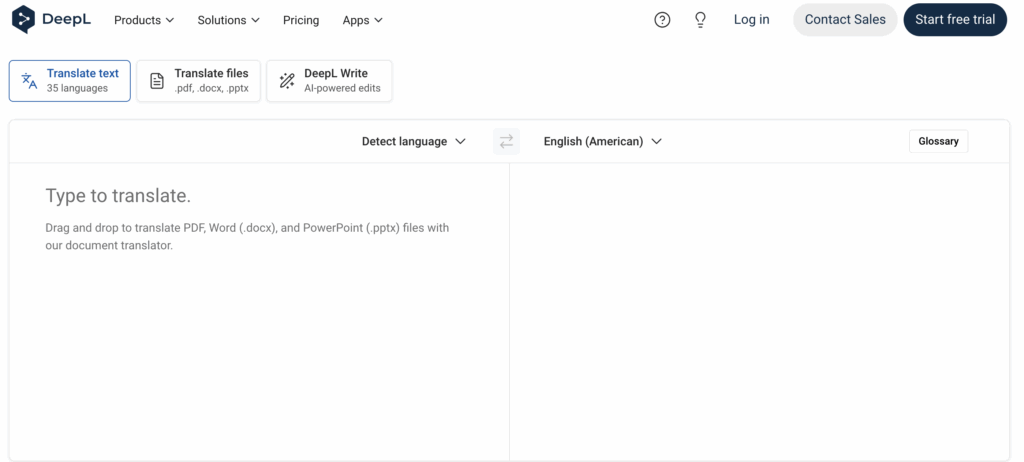
- Price: Free
- Platforms: Android, iOS
DeepL leans on its powerful AI to deliver translations that sound more natural and context-aware. It handles text, images, and speech, often suggesting multiple phrasings with helpful notes on formality. While no machine is perfect with nuance, DeepL’s accuracy makes it a stellar co-pilot when tone matters—for emails, social media captions, or quick drafts.
Best for Learning Languages: Duolingo
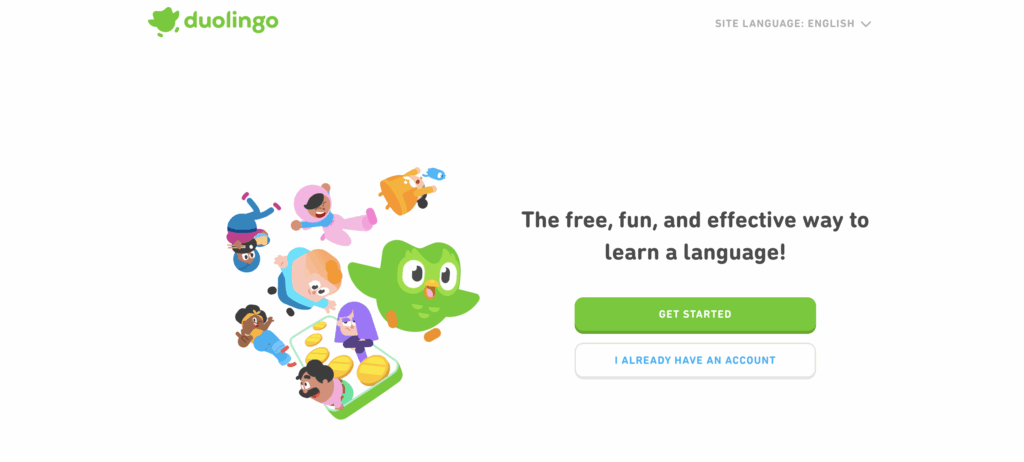
- Price: Free (Super Duolingo plan is optional)
- Platforms: Android, iOS
Instant translation is great, but speaking confidently is even better. Duolingo turns language practice into a fun, daily habit with bite-sized lessons and podcasts to train your ear. The free version gets you surprisingly far, while the premium plan removes ads and adds progress tracking. Use it alongside a translator to build real vocabulary for your next trip.
Best for Android (and Everywhere Else): Google Translate
- Price: Free
- Platforms:* Android, iOS, Web
Google Translate is the classic for a reason. You can type, speak, or even handwrite text, and it auto-detects languages and can run real-time conversations on a single device. Its downloadable offline packs are a lifesaver when you’re off the grid, and the camera mode helps you decode signs and menus on the fly. It’s still the easiest way to get unstuck in a new city.
How to Pick the Right Voice Translator
Consider these key factors to find the perfect tool for your needs.
- Your Use Case: Are you having a live conversation (best for Google/Apple) or creating a polished, publishable video (best for VidAU)?
- Voice Quality & Cloning: Natural-sounding voices build trust with your audience, while voice cloning keeps your brand consistent across languages.
- Export Options: Creators should look for tools that export clean MP3, WAV, and MP4 files, as well as SRT/VTT subtitle files.
- Offline Access & Privacy: Travelers need offline language packs. Businesses and professionals should always check how their data is handled.
AI Voice Translator: Best for Translating on iOS Devices
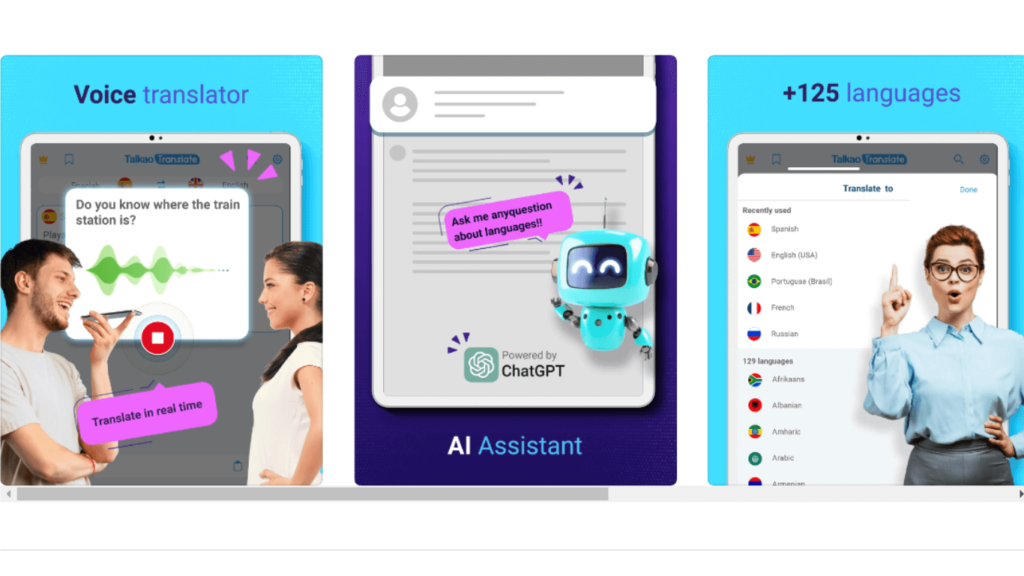
Voice Translator Showdown: A Side-by-Side Comparison
To help you choose quickly, here’s how the best voice-to-voice translators stack up against each other.
| Tool | Primary Use Case | Platforms | Video Dubbing & Lip-Sync | Key Strengths | Price |
| VidAU | Content Creation & Video | Web | ✅ Yes (Automatic Lip-Sync) | Pro exports (MP4/SRT), voice cloning, timeline control. | Free Plan Available |
| Apple Translate | iOS Users & Quick Chats | iOS, iPadOS, watchOS | ❌ No | Clean interface, on-device privacy, camera translation. | Free |
| DeepL Translate | High-Accuracy Translation | iOS, Android, Web | ❌ No | Superior AI accuracy, formality suggestions, nuanced phrasing. | Free |
| Duolingo | Language Learning | iOS, Android | ❌ No | Gamified lessons, vocabulary building, listening practice. | Free (Ad-supported) |
| Google Translate | Travel & Everyday Use | iOS, Android, Web | ❌ No | Huge language library, offline packs, real-time conversation mode. | Free |
The Bottom Line: For everyday travel and quick conversations, tools like Google Translate and Apple Translate are excellent. However, for content creators who need to produce high-quality, lip-synced videos with professional voiceovers and subtitles, VidAU is the only tool on this list built specifically for that workflow.
Which Translator Should Video Creators Use?
Editor’s Choice: Why VidAU Leads the Pack for Creators
While many tools can translate, VidAU is built specifically for content production.
- Best for: YouTube & Shorts, webinars, courses, ads, podcasts, and product videos.
Why It Stands Out:
- Natural AI Voices & Cloning: Preserve the tone and energy of the original speaker with a vast voice library or optional voice cloning for perfect brand consistency.
- Automatic Lip-Sync for Video: Instantly dub your videos so the translated speech matches the speaker’s mouth movements—no manual editing required.
- Dozens of Languages: Reach a global audience without juggling multiple tools or translation services.
- Creator-First Workflow: A simple process: upload or record, select languages and a voice, preview in seconds, and export your finished project.
- Production-Ready Exports: Download subtitles (SRT/VTT), audio (MP3/WAV), or a final MP4 video with the translated voiceover and captions already baked in.
- Collaboration & Reuse: Save projects in the cloud, create new versions for different markets, and keep your brand voice consistent across all content.
[Try VidAU’s Voice Translator Free →]
How Other Online Translators Compare
- Google Translate: For Quick Conversations Excellent for real-time conversation mode and quick phrase checks on your phone. It is not designed for creating lip-synced video dubs or professional creator exports.
- Microsoft Translator: For Live Group Chats Works well for classrooms and teams needing live, translated captions during meetings. Its creator tools are limited.
- Vidnoz & Clideo: For Simple Voiceovers These web-based tools are handy for creating quick voiceovers for short clips. They are great for one-off projects but are not specialized for lip-syncing or in-depth editing.
- Maestra: For Live Translation Workflows A strong option for live and near-live translation, geared towards creators who need a web-based workflow for real-time events.
Feature Comparison at a Glance
| Tool | Real-Time Conversation | Video Lip-Sync Dubbing | Voice Cloning | Publish-Ready Exports |
| VidAU | ✅ | ✅ (Automatic) | ✅ (Optional) | ✅ (MP4, MP3, SRT) |
| Google Translate | ✅ | ❌ | ❌ | ❌ |
| Microsoft Translator | ✅ | ❌ | ❌ | ❌ |
| Vidnoz | ❌ (File-based) | ❌ (Voiceover only) | ✅ | ✅ (Voiceover only) |
| Maestra | ✅ | ❌ | ✅ | ✅ |
| Clideo | ❌ (File-based) | ❌ (Voiceover only) | ❌ | ✅ (Voiceover only) |
The key takeaway: VidAU is the only option above that cleanly combines automatic lip-sync, voice cloning, and creator-grade exports in a single, easy-to-use platform.
How to Translate Your Voice with VidAU (Step-by-Step)
- Add Your Media: Upload a video/audio clip or record directly in your browser.
- Choose Languages & Voice: Select your source and target languages. Then, pick a natural-sounding AI voice or enable your cloned voice.
- Preview the Translation: Generate a short preview to check the timing, tone, and accuracy before committing to the full render.
- Export Your Project: Download separate subtitles (SRT), audio tracks (MP3), or a finished MP4 video with the synced voiceover.