
Why it’s not enough to Translate Website in Google
- Inaccurate translations
- Partial translations
- SEO impact
- Cultural differences
- Lack of comprehension
The Struggles of Using Google Translate for Websites
- Poor translation
- Inconsistent brand identity
- Cultural misunderstanding
- Formatting problems
- Violation of law
How the Chrome Google Translate Extension Falls Short
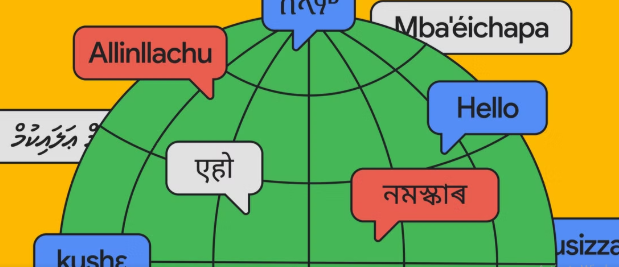
Lack of security and confidentiality
Poor user experience
Misinterpretation of cultural slang
The Limits of the Chrome Google Translate Extension
While working on a document on your website, you might find it easier to use the chrome google translate extension on the website. Using this chrome google translate extension would have some consequences as it has a few limitations, which include:
- Inaccuracy
- Misinterpretation
- Inconsistent tones and styles
- Slow performance websites
These limitations might be few, but it goes a long way in the misrepresentation of your website. Assume a misinterpreted word on your website is abusive in the translated language, you most probably will lose the audience speaking that language.
Why the Chrome Google Translate Extension Isn’t Enough
Issues Translating Websites with the Chrome Extension
VidAU vs. Google Translate Chrome Add On: A Better Solution
It has been established that Google Translate Chrome add on is unable to translate and format correctly long documents and websites. A better substitution of Google Translate Chrome add on for translating videos for your website is VidAU AI. The AI-powered platform has several tools, which include video subtitles translation, useful for editing video content for your website. By leveraging advanced AI technology, VidAU AI can:
- Handle complex sentences with ease.
- Understand cultural slangs
- Maintain original formatting
- Translate dynamic content
To make your website accessible to a global audience without compromising quality and accuracy, VidAU AI is your best bet.
Using VidAU for Seamless Translation Across Platforms
VidAU offers a comprehensive solution for translating your website and video-related content across various platforms. By integrating VidAU into your website, you can:
- Automate the translation process
- Provide a multilingual user experience
- Ensure brand identity consistency
- Optimize for SEO
Steps to Use VidAU for Translating Your Video Subtitles
VidAU AI has included a video subtitle translation tool to aid in translating your video subtitles into different languages. By following these steps, you can translate your video subtitle to any language of your choice:
Step 1: Sign in
Register using your email or Google account to have access to the amazing features of VidAU AI platform.
Step 2: Click the Toolbox
All tools are in the toolbox on the right-hand side. Click on the button to open the toolbox.
Step 3: Find the Video Subtitle Translate
Scroll down to access all the tools. Click on the “Video Subtitle Translate” button at the bottom.
Step 4: Upload the video
Upload the video you want to translate its subtitles. Ensure the video is in mp4, mov or m3u8 format.
Step 5: Select your preferred language
Select the language your video is subtitled in (highlighted in orange) and the language it should be translated to (highlighted in green).
Step 6: Generate your video
To download your video, click the “Generate video” button at the bottom.





