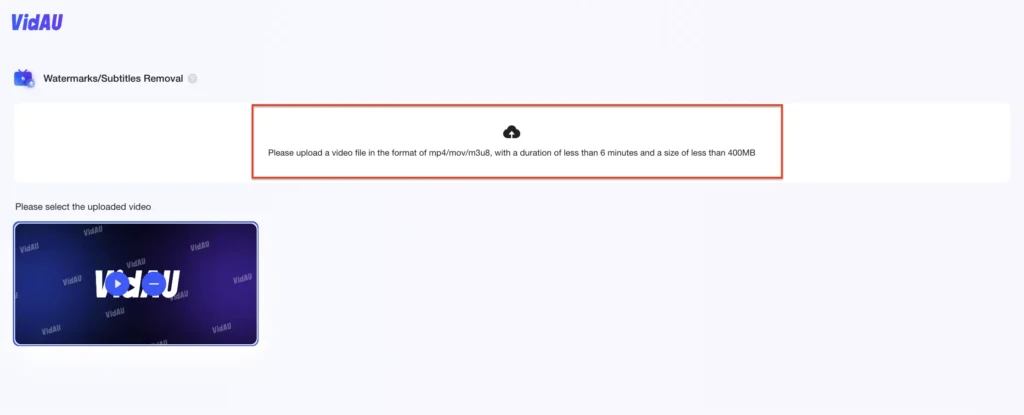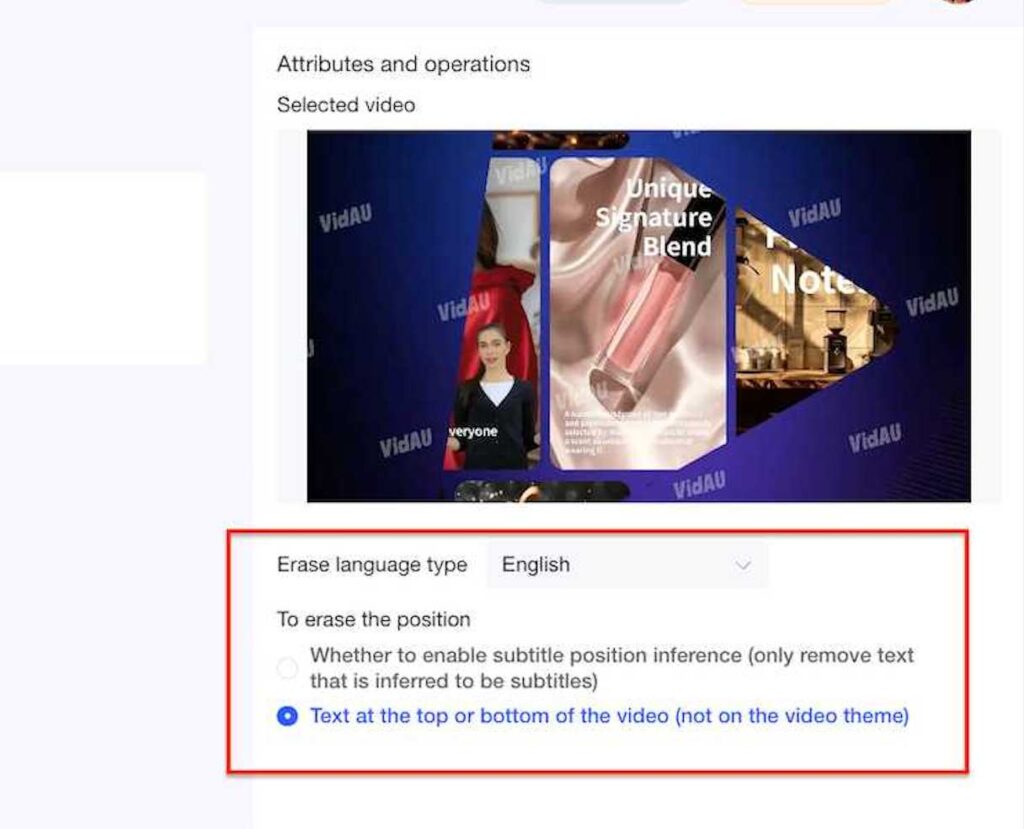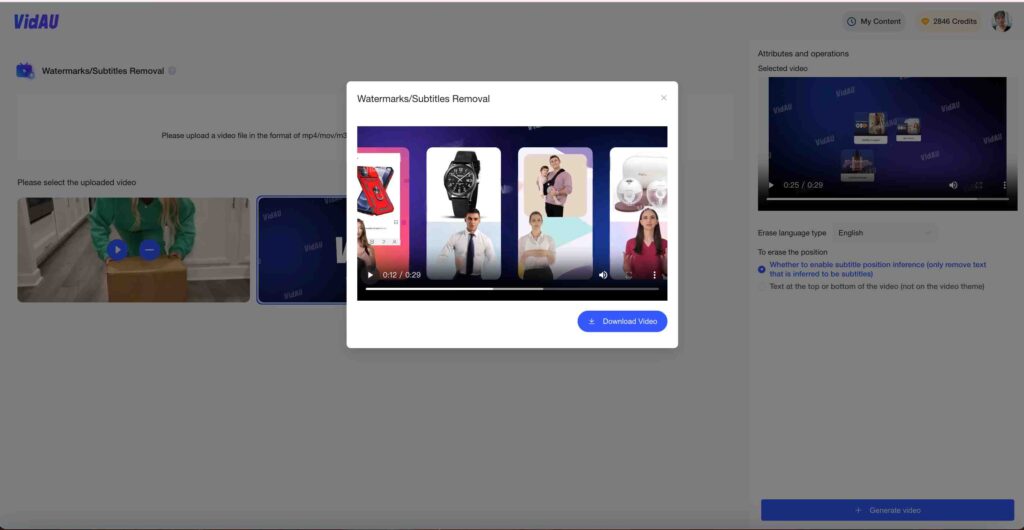In the world of digital content, removing unwanted watermarks has become essential, and the AI watermark remover tools are here to help. This blog explores the top three AI-powered tools available in 2024, namely VidAU, Cleanup Pictures, and Magic Eraser, that can seamlessly remove watermarks from your videos and images.
Introduction & Overview
In the digital age, the ability to remove watermarks from images and videos has become increasingly important for content creators, marketers, and casual users alike. This is where AI watermark remover tools come into play, offering powerful solutions that enhance the quality of visual content. Among these tools, VidAU’s ai watermark remover stands out with its innovative features and user-friendly interface.
What Is an AI Watermark Remover?
An AI watermark remover is a software tool designed to eliminate unwanted watermarks from images and videos using advanced artificial intelligence algorithms. These tools analyze the visual content, identifying the watermark and intelligently removing it while preserving the integrity of the original image or video. This technology allows users to recover their media without compromising quality.
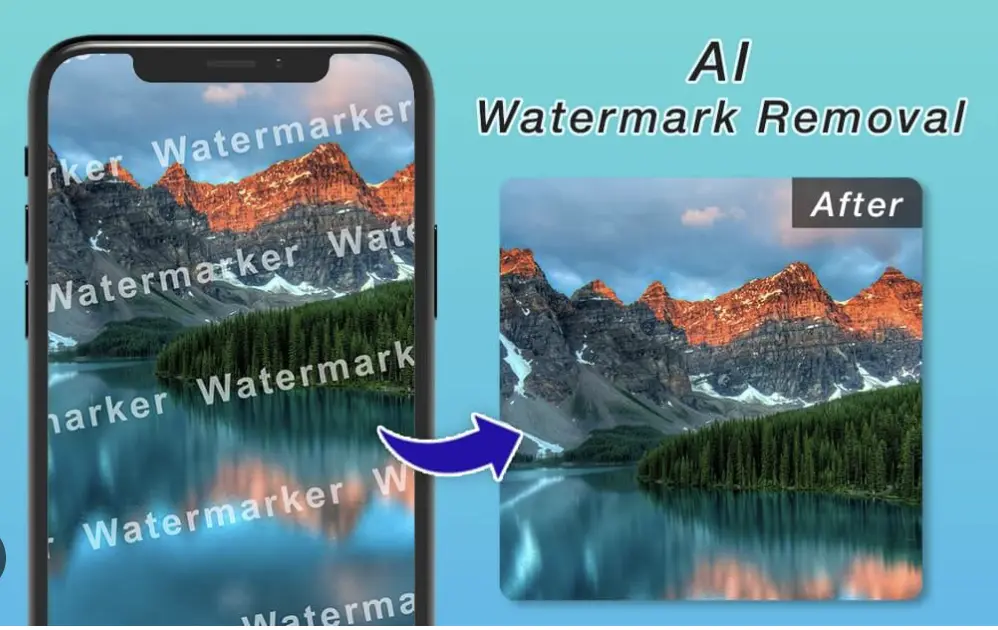
Benefits of Using AI Watermark Removers
- Quality Preservation: AI watermark removers ensure that the quality of the original content is maintained, providing a seamless experience.
- User-Friendly: Most AI watermark removers, including VidAU, are designed for ease of use, requiring no technical expertise.
- Speed: These tools can process images and videos quickly, making them ideal for users who need fast results.
- Versatility: AI watermark removers can handle various file formats, making them suitable for different types of media.
VidAU Watermark Remover Features
VidAU offers a comprehensive suite of features that set it apart in the AI watermark removal landscape. Here are some standout features:
1. Efficient and Fast Processing
VidAU’s AI watermark remover delivers quick results by automatically detecting and removing watermarks from videos. Its advanced AI algorithms eliminate the need for manual editing, significantly reducing the time required for watermark removal. Whether you’re working with one or multiple videos, the tool processes them efficiently, enabling fast turnaround times. This is ideal for content creators and businesses who need to edit videos quickly and produce high-quality content without delays, ensuring productivity and a smooth workflow.
2. High-Quality Results with Minimal Artifacts
VidAU ensures high-quality video output by seamlessly removing watermarks without leaving visible artifacts. Unlike traditional editing tools that may distort the video, VidAU’s AI intelligently blends the affected areas, preserving the overall video quality. This results in smooth, professional-looking content, with no trace of watermark removal. Whether you’re working with product demos or creative content, VidAU guarantees that your videos remain crisp and polished, making it suitable for both personal and commercial use.
3. User-Friendly and Accessible for Non-Tech Savvy Users
VidAU’s watermark remover is designed to be user-friendly, making it accessible to users of all technical skill levels. With an intuitive interface, the tool simplifies the watermark removal process, requiring only a few clicks. This means you don’t need any specialized knowledge to use it effectively. Whether you’re a small business owner, social media influencer, or beginner content creator, VidAU allows you to produce professional-quality videos without the need for complicated video editing software.
4. Affordable and Cost-Effective Solution
VidAU offers an affordable alternative to expensive video editing software or outsourcing video editing services. With a flexible pricing model, VidAU is budget-friendly for both individuals and businesses. This makes it a great solution for creators who need to process multiple videos but don’t want to invest in costly software or professional services. VidAU provides high-quality watermark removal at a fraction of the cost, making it an accessible tool for all creators and businesses.
5. Versatile Use Cases for Various Industries
VidAU’s AI watermark remover is adaptable to various industries, from marketing to e-commerce and social media. Businesses can remove watermarks from product videos to maintain a professional appearance, while educators can clean up instructional videos for a smoother learning experience. Social media influencers can repurpose video content without distractions, and marketers can create polished promotional materials. The versatility of VidAU ensures it meets the needs of different industries, offering a flexible solution for any type of video content creation.
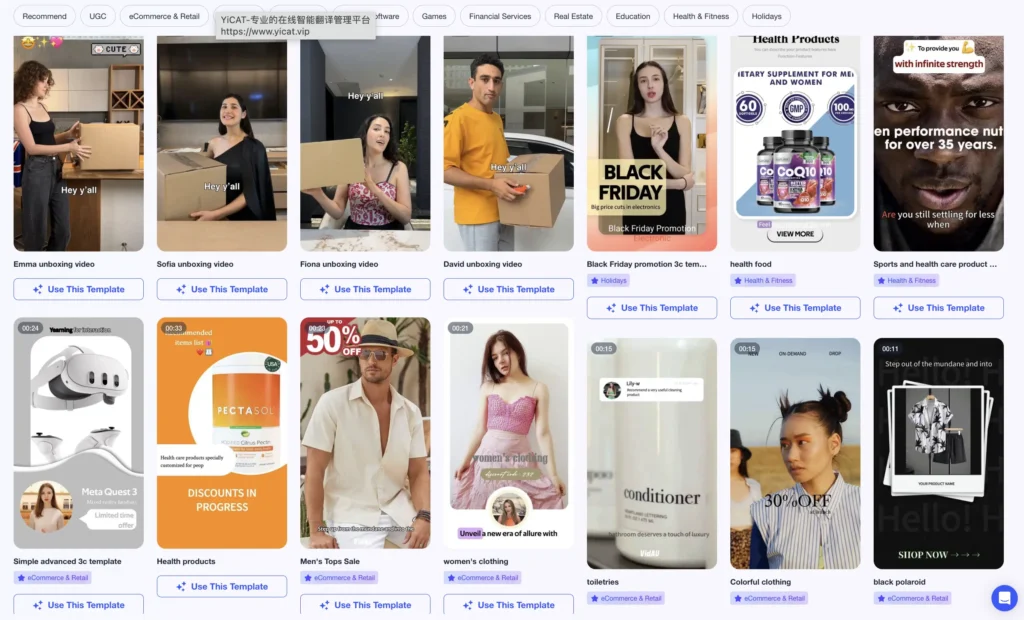
How to Use VidAU Watermark Remover
Using VidAU to remove watermarks is a straightforward process. Follow these steps to get started:
Explore Cleanup Pictures
Another noteworthy tool in the AI watermark removal space is Cleanup Pictures. This tool offers similar functionalities and can be a great alternative for users looking for different results.
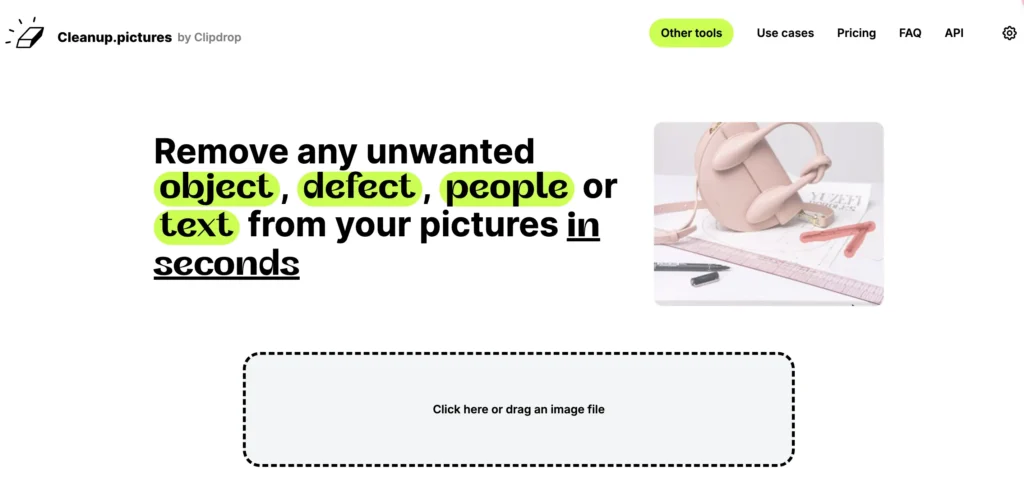
How Cleanup Pictures Works
Cleanup Pictures operates on the same principles as VidAU, allowing users to select the unwanted elements in their images and remove them with precision. It provides an excellent backup option for users who want to compare results from different tools. Cleanup Pictures allows users to select unwanted elements and remove them efficiently. It is particularly effective for text removal, making it a good backup option when VidAU may not yield the desired results.
Step-by-Step Guide to Using Cleanup Pictures
- Upload Your Image: Drag and drop your image into the Cleanup Pictures interface.
- Select the Area: Use the brush tool to highlight the watermark or unwanted object.
- Remove the Selection: Click on the remove option to eliminate the selected area.
- Compare Results: Review the before and after images to ensure satisfaction.
Comparing Cleanup Pictures with VidAU
Key Differences
- Interface: VidAU offers a more user-friendly interface, making it easier for beginners to navigate. Cleanup Pictures, while functional, may require a bit more familiarity to get the best results.
- Performance: Both tools are effective, but VidAU tends to maintain higher quality in the final output, preserving the integrity of the image or video.
- Processing Speed: VidAU’s batch processing feature allows users to remove watermarks from multiple files simultaneously, saving time for those with large projects.
Both VidAU and Cleanup Pictures exemplify the advancements in AI technology, making watermark removal accessible and efficient for everyone. With tools like these, users can enhance their visual content without the hassle of traditional editing methods.
Introduction to Magic Eraser
Magic Eraser is another powerful tool in the realm of watermark removal. It specializes in enhancing images by removing unwanted artifacts or elements with ease. This tool is especially useful for users who want to improve the appearance of their photos by eliminating distractions.
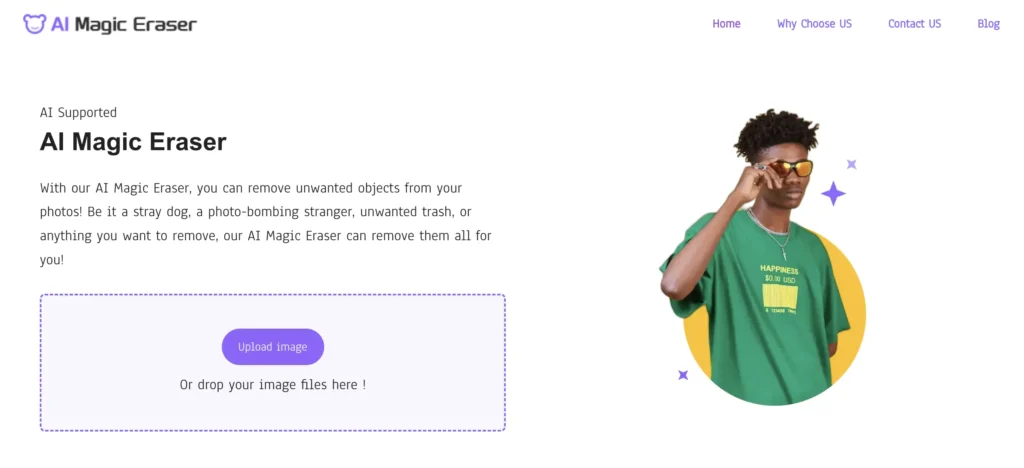
Features of Magic Eraser
- User-Friendly: Magic Eraser is designed for simplicity, allowing users to click on the image and brush over the area they wish to remove.
- Quick Results: The tool processes changes quickly, enabling users to see results almost instantly.
- Versatile Applications: Magic Eraser is not limited to just watermark removal; it can also erase people or objects from group photos, making it a versatile tool.
How to Use Magic Eraser
Using Magic Eraser is a straightforward process. Here’s a quick guide:
- Select Your Image: Open Magic Eraser and upload the image you wish to edit.
- Brush Over the Area: Use the brush tool to highlight the unwanted object or watermark.
- Remove the Selected Area: Click on the erase option to remove the highlighted section.
- Review Changes: Check the final output to ensure the removal meets your expectations.