How to Hide Watermark: A Simple Guide to Remove Video Watermarks for Free
In today’s digital age, how to hide watermarks from videos can be a critical problem for content creators. This guide will explore how to hide watermark effectively using a free online tool, ensuring your videos look professional without the hassle of expensive software.
Table of Contents
- Introduction to Hide Watermark
- Analyze the Results
- Alternative Methods: Cropping
- Evaluate the Free Tool
- Comparison with VidAU
- Conclusion and Final Thoughts
- FAQs about Watermark Removal
Introduction to Hide Watermark
Watermarks can serve various purposes, from branding to copyright protection. However, they can also detract from the visual appeal of a video, particularly when shared on social media or used for promotional purposes. Many content creators and marketers find themselves in need of effective methods to hide watermark without compromising the quality of their videos.
The Need for Removing Watermarks
Removing watermarks is essential for several reasons:
- Professional Appearance: Watermarked videos can look unprofessional, especially for businesses looking to promote their products or services.
- Brand Consistency: Ensuring that your videos align with your brand’s visual identity can require removing unwanted watermarks.
- Content Reusability: Creators often want to repurpose existing content, and removing watermarks allows for effective reuse.
- Enhanced Viewer Experience: A clean video without distractions improves viewer engagement and retention.
Using Media.io for Watermark Removal
Media.io is a user-friendly online tool that allows you to remove watermarks from videos quickly and easily. This tool is particularly advantageous for those who prefer not to download complicated software. With a straightforward interface, Media.io simplifies the watermark removal process.
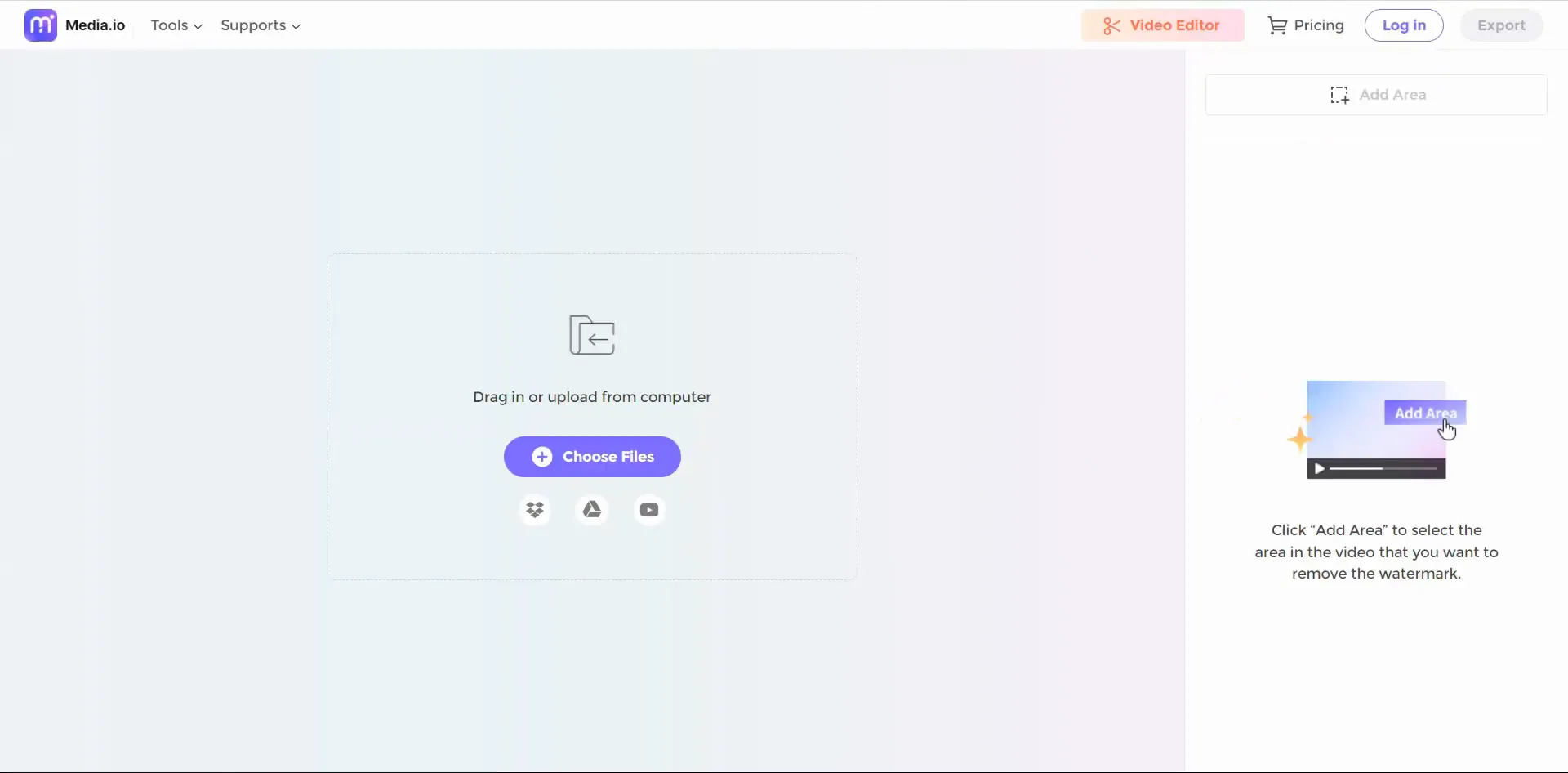
Uploading Your Video
To get started with Media.io, the first step is to upload your video. Simply navigate to the site and locate the upload button. Once you select your video file, the tool will automatically begin processing it. The speed of this process may vary based on your internet connection, but typically, it is quite efficient.
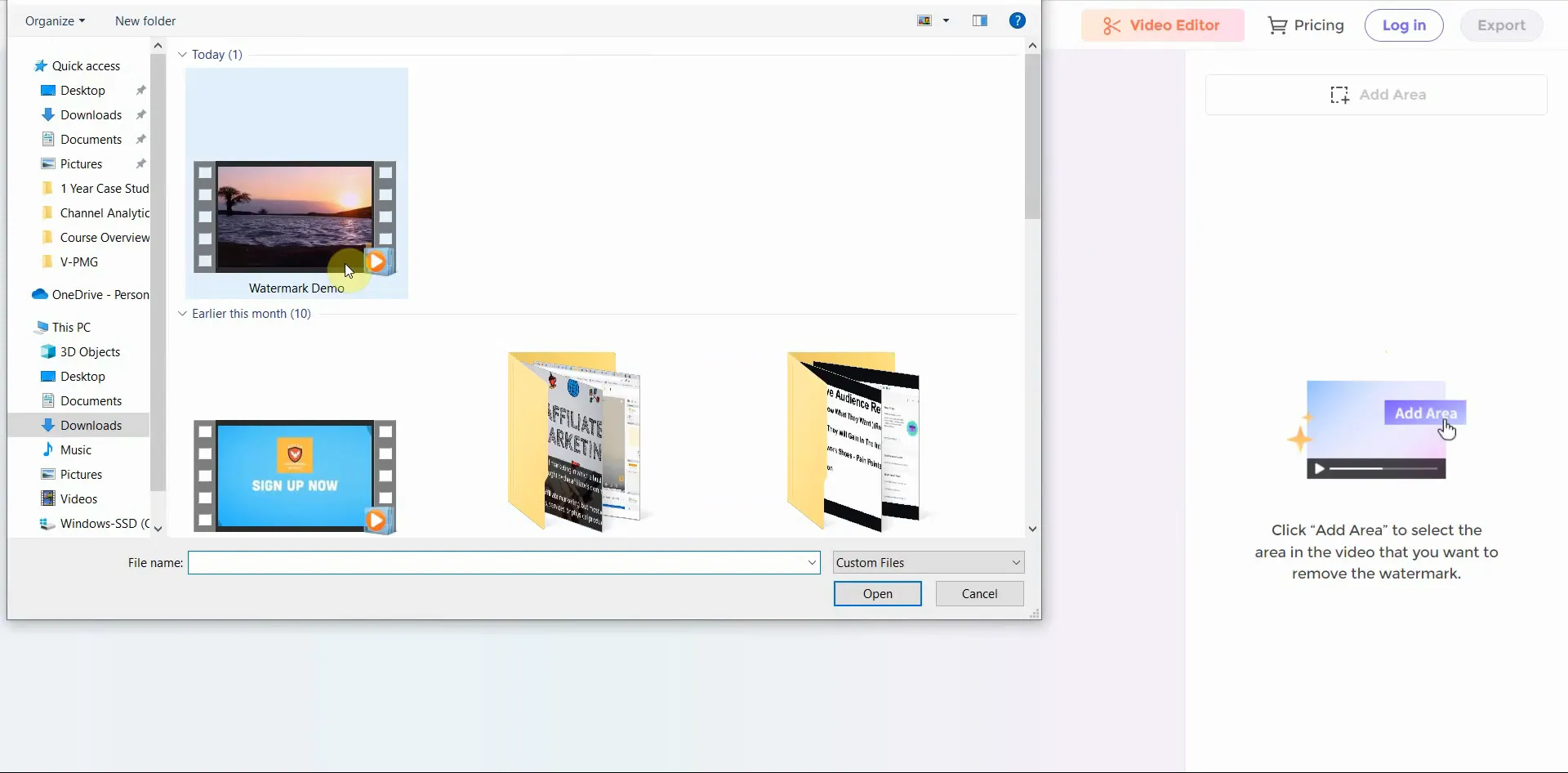
Selecting the Watermark Area
After uploading, the next step is to identify the watermark area. Media.io provides a feature called “add area,” which allows you to drag and select the watermark on your video. This intuitive process ensures that you can easily pinpoint the areas you wish to remove without any hassle.
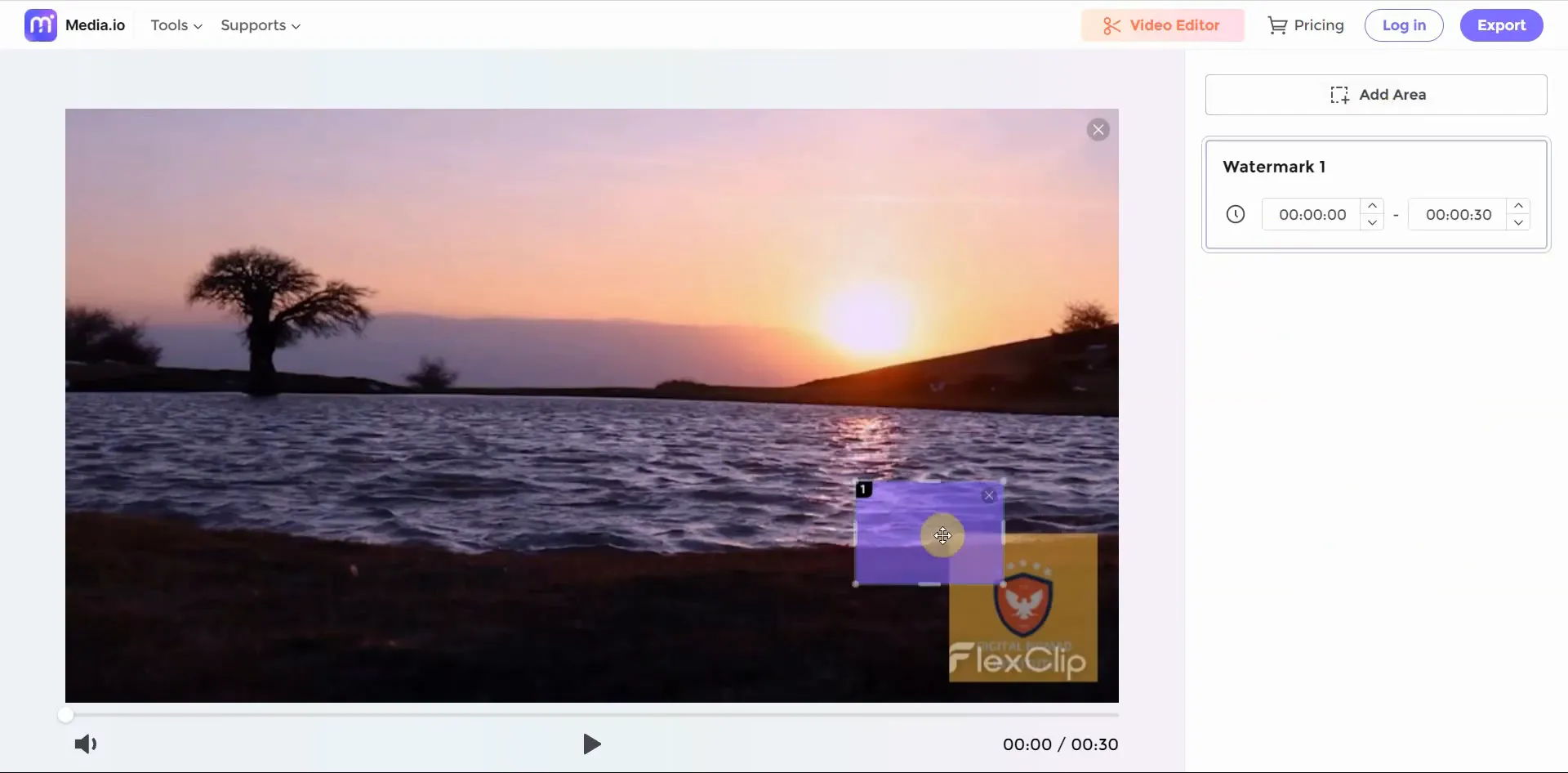
Exporting the Edited Video
Once you have selected the watermark area, you can proceed to export the edited video. Media.io prompts you to log in or create an account before downloading the final product. After logging in, the export process begins. The time it takes to export will depend on the video’s length and your internet speed, but it generally completes quickly.
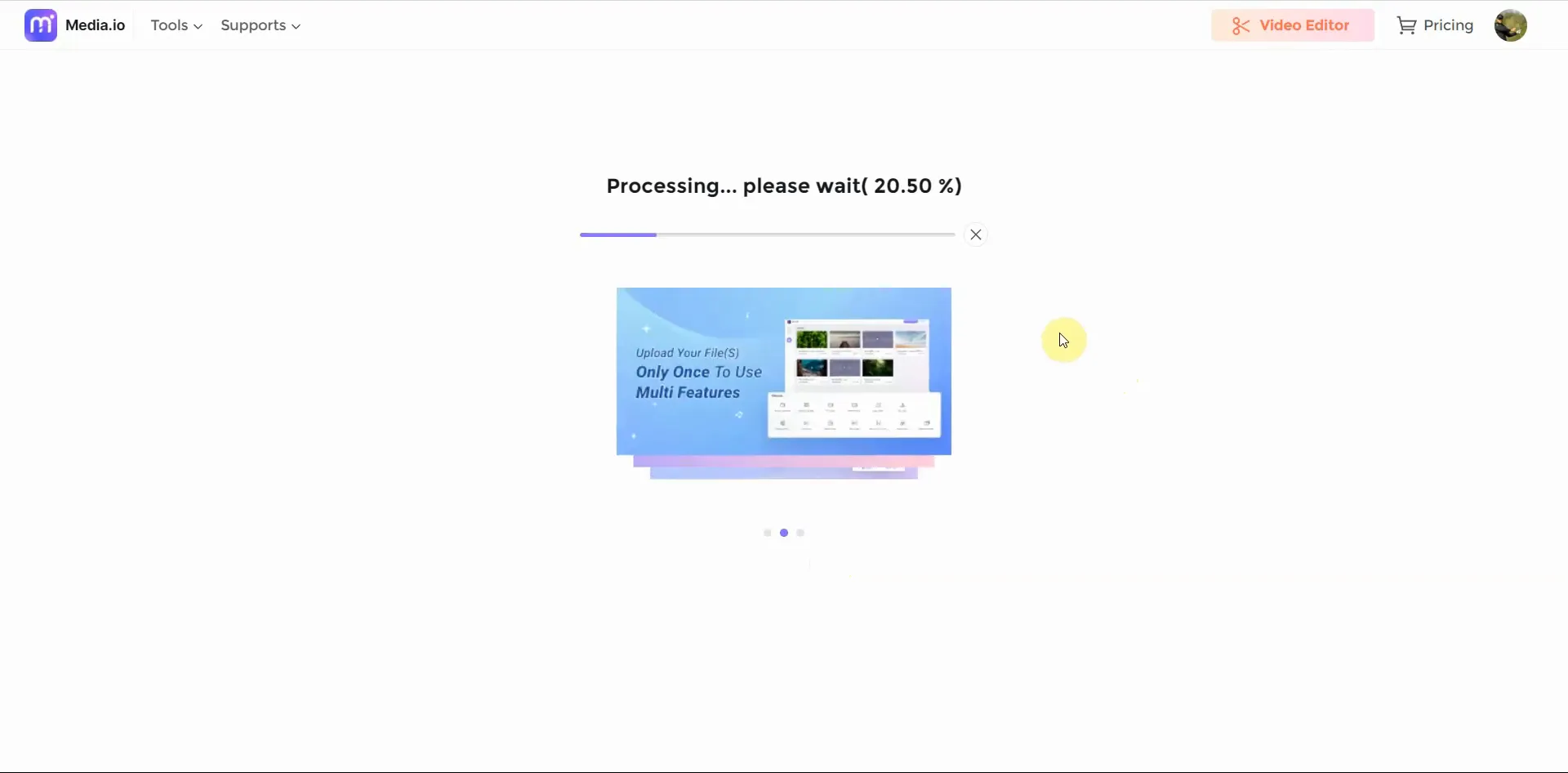
Analyze the Results
After utilizing Media.io for watermark removal, it’s essential to analyze the results. The output may not be perfect, but it often suffices for quick fixes. Users might notice some blurriness or distortion in the area where the watermark was removed. This is a common trade-off when using free online tools.

Assessing the quality of the final video is crucial. If the distortion is minimal, the video can still be considered usable. However, in cases where quality is significantly compromised, users may need to explore additional editing options or consider more advanced software.
Alternative Methods: Cropping
If the watermark removal process does not yield satisfactory results, cropping is a viable alternative. Cropping involves trimming the edges of the video to eliminate the area where the watermark is located. This method can effectively hide the watermark while maintaining video quality.
To crop a video, users can utilize various video editing tools, including free ones available online. The cropping process is straightforward: select the area to keep and remove the rest. However, cropping can change the video’s aspect ratio, so it’s important to ensure that the final output aligns with your intended display format.
Evaluate the Free Tool
Media.io stands out as a practical tool for quick watermark removal, but it’s essential to evaluate its limitations. While it is user-friendly and efficient, the quality of the output may not meet the standards required for professional use. Users should consider their specific needs before relying solely on this tool.
For content creators who frequently deal with watermarked videos, investing in more robust software might be beneficial. Advanced tools often provide better quality outputs, more features, and greater control over the editing process.
Comparison with VidAU
When comparing Media.io with VidAU, several key differences emerge. VidAU offers a more comprehensive suite of features beyond watermark removal, including advanced video editing tools, AI-generated content capabilities, and user-friendly interfaces designed for creators at all levels.
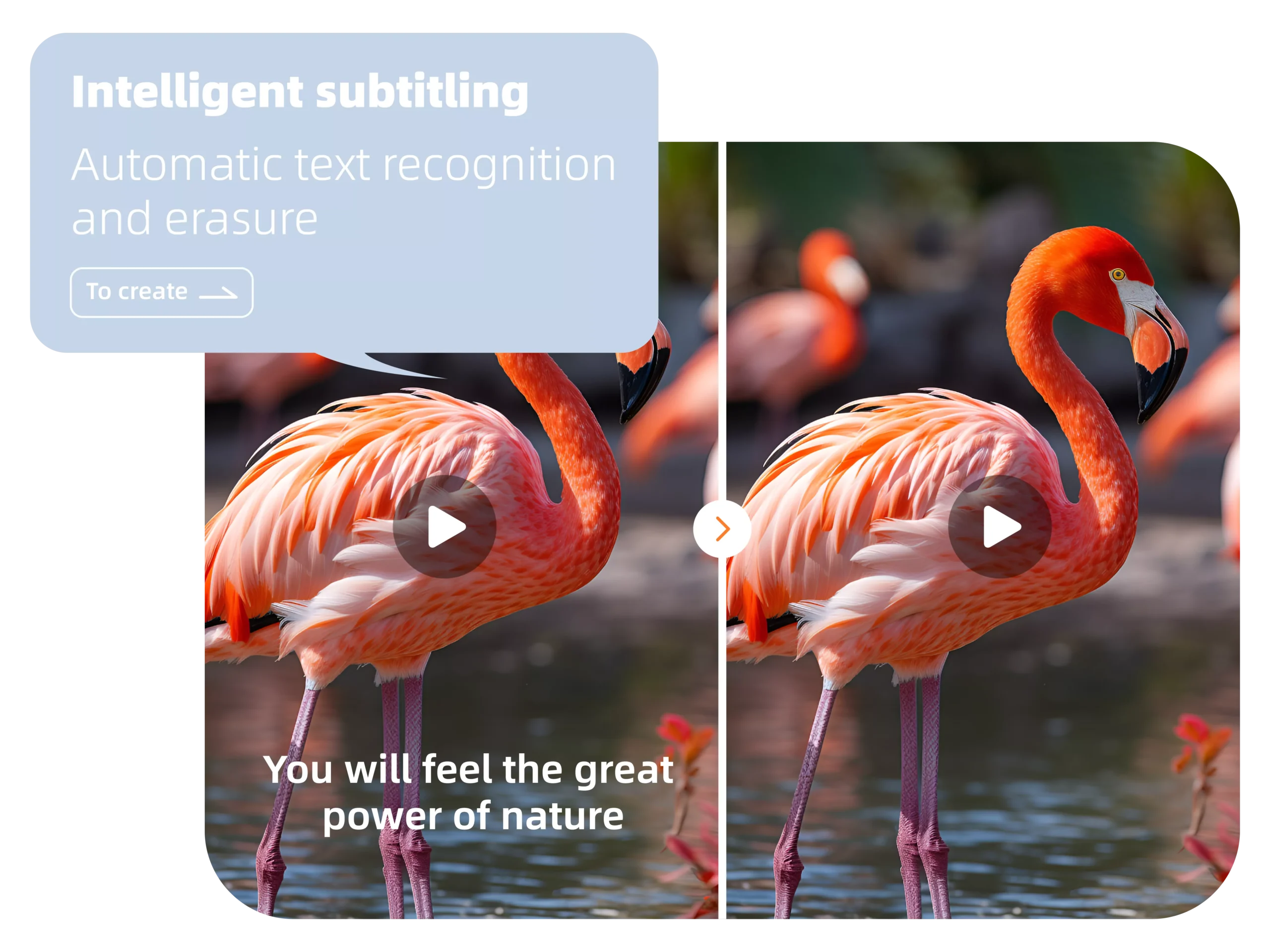
- Feature Set: VidAU provides an extensive range of tools, including AI-driven video generation and customization options that cater to diverse content creation needs.
- Output Quality: VidAU ensures high-quality video outputs, often surpassing the results of free tools like Media.io, making it suitable for professional use.
- User Support: VidAU offers robust support and resources, including tutorials and guides, to help users maximize their experience.
Hide watermark quickly and with high quality
Using VidAU watermark remover can save you time and money, eliminating the need for steep learning curves and costly video editing software. This online watermark removal tool provides professional features, intuitive navigation, and quick rendering times, allowing you to focus on creativity instead of dealing with loading screens, complicated settings to remove watermarks, or concerns about video quality.
AI Image Inpainting for Obscured Areas
Watermarks often obscure parts of a video, covering intricate and visually rich background details. Traditional methods to hide watermark can lead to data loss or require lengthy restoration efforts. VidAU’s AI algorithm analyzes the surrounding content in the video, intelligently filling in the gaps left by removed watermarks, producing a high-quality, watermark-free video with seamless results.
For those interested in exploring VidAU’s features, check out the tool here.
Conclusion and Final Thoughts
Removing watermarks can enhance the professionalism of your videos, making them more appealing for audiences. While Media.io offers a quick and free solution, the results may vary based on the video content and the watermark’s complexity. Users should weigh the pros and cons of this method against their specific requirements.
For those seeking to enhance their video editing skills further, exploring additional resources and tools can significantly improve the quality of their content. Remember, while free tools are convenient, premium options often deliver superior results.
FAQs about Watermark Removal
As content creators often have questions about watermark removal, here are some frequently asked questions:
1. Is it legal to remove watermarks from videos?
Removing watermarks without permission can infringe on copyright laws. Always ensure you have the right to edit the content before proceeding.
2. Can I hide watermark using free tools?
Yes, various free tools like Media.io allow you to hide watermarks, but results may vary in quality.
3. What is the best way to hide a watermark?
The best method depends on the video. Cropping may work well for smaller watermarks, while advanced software might be needed for larger or more complex ones.
4. How can I prevent watermarks in my videos?
To prevent watermarks, consider creating original content or purchasing licensed media without watermarks from reputable sources.
5. Are there alternatives to Media.io for watermark removal?
Yes, tools like VidAU and other video editing software provide alternatives that may offer better results and additional features.





