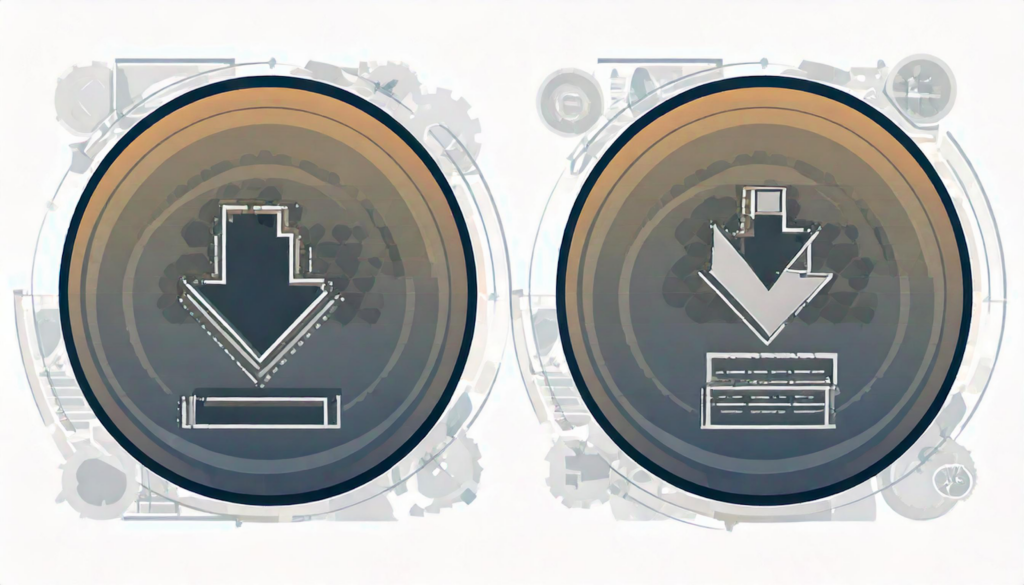
Exploring VidAU’s YouTube2mp3 Feature for Audio Extraction
Steps to Convert YouTube Videos to MP3 with YouTube2mp3
Use Cases for YouTube2mp3 in Content Creation
- Podcasting: One can pull audio from uploaded interviews and discussions, and make them into engaging podcasts.
- Voiceover: A voiceover for tutorial, promotional or educational video material can be acquired using the tool.
- Music: Use YouTube to extract music for Advertising, presentations or any other creative work without the need to pay royalties.
Start Your Ideation Process with AI Script Generator
Imagine how pleasant it is to repurpose and recreate a downloaded YouTube video to your audience’s taste. Yes, this is possible with an AI script generator. You can use it to create a new video direction; using the downloaded YouTube video as a reference point or inspiration. This, and many others, are the amazing solutions that VidAU AI has provided for everyone on a platter.
What is an AI Script Generator and How Does It Work?
An AI Script Generator is an advanced tool that employs the use of AI to generate organized and relatable scripts. Here’s how it works:
- Input Keywords: Enter the generator a topic or several keywords.
- Generate Content: The AI processes the request and develops structured scripts.
- Customizable: Change the tone or length or the style of your work to reach a specific audience.
AI script generators are perfect for generating scripts to be used in different applications like YouTube videos, advertisements, etc.
Combining AI Script Generator with YouTube Video Downloader for Content Creation
Combining an AI script generator with a YouTube video downloader is a content creation hack that marketers need to leverage. Have a stress-free and automated content creation process by combining VidAU video downloaders and its AI script generator tools. Employing this is a strategy to always ride trending topics, and rechanneling what works in your vertical or industry.
Boost Video Engagement with Digital Avatar
Digital Avatar Role in Marketing?
As technology advances, digital avatars are expected to become even more sophisticated, incorporating artificial intelligence to enable real-time interaction and emotional responsiveness. Future trends may also include more seamless integration with virtual and augmented reality, allowing for immersive brand experiences.
Using Digital Avatar for Video Presentations
Downloaded YouTube videos can inspire digital avatar led videos. Here is how it works, download videos that you want to replicate, use the AI Script generator to create a script and select a suitable digital avatar. Voila, the ingredient to the perfect presentation video is complete. All you have to do is to let VidAU cook.
Why Choose YouTube Video Downloader Online MP4
Benefits of Using YouTube Video Downloader Tools
How YouTube video downloader online — MP4 Saves Time for Creators
VidAU’s YouTube downloader online — MP4 streamlines the video creation process by allowing videos to be quickly adapted for new platforms or audiences. In addition to simplifying workflows, it consolidates video resources for seamless editing and reduces time spent searching for appropriate clips.
Download YouTube Videos on VidAU: Step by Step Guide
Step 1: Log in or Sign in
Step 2. Click on YouTube video downloader online — mp4
Head to the Features menu at the right section of the website. Select YouTube video downloader after clicking on the dropdown in the YouTube video downloader online — mp4 section.
Step 3. Insert Link
Paste the YouTube Video URL of the Video you desire to download into the box.
Step 4. Download
After you’ve pasted your link, click on the “download” button to download your video





