
Why Download Audio From YouTube?

- Offline Listening: Enjoy your favorite content without using mobile data or Wi-Fi.
- Portability: Save your downloaded audio files on multiple devices for easy access.
- Convenience: Collect essential lectures, tutorials, or motivational talks in one place.
- Better Focus: Eliminate distractions from video visuals and focus solely on the audio.
Understanding these benefits helps reinforce the value of a YouTube audio download — process, especially for those who want dedicated playlists for music, language lessons, or niche seminars.
Top Methods for YouTube Audio Download —

1. Web-Based YouTube Audio Downloaders
Pros and Cons
- Pros:
- No installations necessary
- User-friendly
- Works across different operating systems
- Cons:
- Limited editing features
- Possible pop-ups or ads
2. Dedicated Software
Desktop or laptop software often provides more stable and feature-rich ways to complete a YouTube audio download —. Programs like 4K Video Downloader, Any Video Converter, or dedicated YouTube downloaders can handle bulk downloads, playlist conversions, and higher audio quality settings.
Pros and Cons
- Pros:
- Advanced customization (format, bit rate)
- Bulk downloading for multiple tracks
- Faster, more reliable than free web tools in many cases
- Cons:
- Requires installation and updates
- Some features hidden behind paywalls
3. Browser Extensions
Pros and Cons
- Pros:
- Seamless integration
- Quick, on-the-fly downloads
- Cons:
- Potential conflicts with browser policies
- May need frequent updates
4. Mobile Apps
On smartphones, specialized apps offer the convenience of download YouTube audio mp3 files on the go. Android has more flexible solutions, while iOS users may require workarounds due to Apple’s stricter app policies.
Pros and Cons
- Pros:
- Download on the go
- Store directly on your phone
- Cons:
- iOS limitations
- Potential privacy or security concerns with third-party apps
Understanding YouTube Audio Download – MP3 Tools
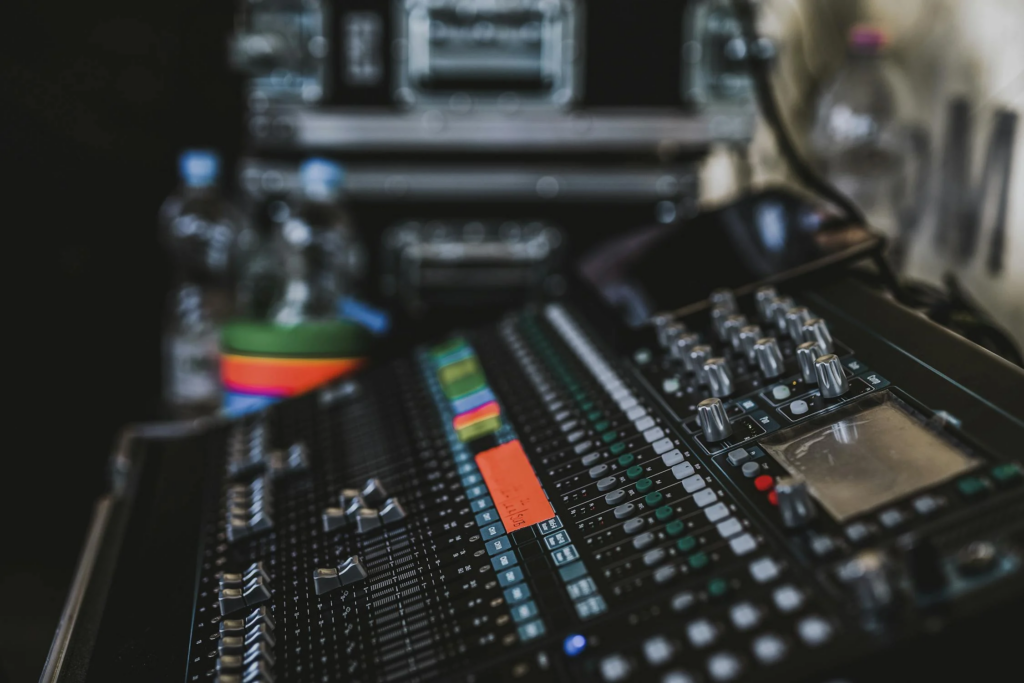
What Are MP3 Tools?
MP3 tools are specialized converters or downloaders that focus primarily on audio extraction from video sources, especially when you want a YouTube audio download -– MP3 format. These tools strip away the video component, leaving you with a small, portable audio file. MP3 is favored for its compatibility and relatively small file size, making it perfect for offline playlists or educational content.
Step-by-Step Usage
- Copy the YouTube Link: Go to the specific video you’d like to convert and copy its URL.
- Open an MP3 Converter: Whether it’s an online site or dedicated software, navigate to the tool’s interface.
- Paste the URL: Insert the YouTube link into the converter’s designated field.
- Select Audio Quality: Choose your preferred bit rate (e.g., 128kbps, 192kbps, 320kbps). Higher bit rates offer better sound quality but larger file sizes.
- Initiate Download: Click the “Convert” or “Download” button. The tool then extracts and saves the MP3 to your specified destination.
How to Download YouTube Audio MP3 on Various Devices

Download YouTube Audio — MP3 on Windows
Windows users have the advantage of wide-ranging software options. Popular choices include 4K Video Downloader, YouTube to MP3 Converter, or even VLC Media Player for advanced users.
Step-by-Step Instructions
- Install Your Preferred Software: Download and install a reliable converter.
- Copy YouTube Link: Open YouTube on your browser and copy the video’s URL.
- Paste into Converter: Open your chosen software and paste the link.
- Select MP3 Format: Many tools let you choose from MP3, WAV, or other audio formats.
- Adjust Bit Rate: Opt for a higher bit rate if you value sound quality.
- Click ‘Start’ or ‘Convert’: Allow the software to convert and save your MP3 file.
Download YouTube Audio MP3 on Mac
On Mac, you can also use programs like Airy YouTube Downloader or Softorino YouTube Converter. The steps are similar to Windows, although Mac software sometimes has added features like integration with iTunes for easy file management.
Step-by-Step Instructions
- Download Mac-Specific Software: Ensure it’s compatible with your current macOS version.
- Copy the Video URL: Grab the link of the YouTube video.
- Paste into the Downloader: Insert the link into the software’s URL field.
- Choose ‘Audio’ or ‘MP3’: Specify your format choice and desired audio quality.
- Convert and Save: The file will download and convert into an MP3. You can often choose to save it directly into Music/iTunes.
Download YouTube Audio MP3 on Mobile Devices
Android
- Install a Trusted App: Look for a reputable audio downloader on the Google Play Store or through verified APK sites (if not available in your region).
- Copy the YouTube Link: Use your YouTube app and hit “Share” to copy the link.
- Paste Link in App: Open your chosen downloader and paste the link.
- Select MP3 Format: Adjust audio settings as needed.
- Download: Wait for the tool to process and save the file onto your device.
iOS
- Use the Safari Browser: Apple’s store rules often restrict direct YouTube download apps. You may need a third-party website or software installed on your Mac first.
- Leverage File Management Apps: Some iOS file management apps have built-in browsers that facilitate audio downloading.
- Move Files to Music Library: After download, move the MP3 file to your Music app or a file management tool for easy access.
Legal and Ethical Considerations

Many people ask, “Is it legal to download audio from YouTube?” The short answer: it depends on the source video’s content and whether you have permission from the copyright holder.
Copyright and Fair Use
- Copyright Laws: Most music, podcasts, or original content on YouTube is protected. Downloading it without permission could breach copyright rules.
- Fair Use Exemptions: Some short clips or commentary pieces might fall under fair use, but this is often a gray area.
Public Domain and Royalty-Free Content
- Public Domain: Creative works in the public domain are free to use, reuse, or modify.
- Royalty-Free Audio: Certain tracks have licenses that allow free usage but come with conditions such as attribution.
Make sure you understand the legal framework surrounding the content you download to avoid potential violations.
Troubleshooting Common YouTube Audio Download Issues
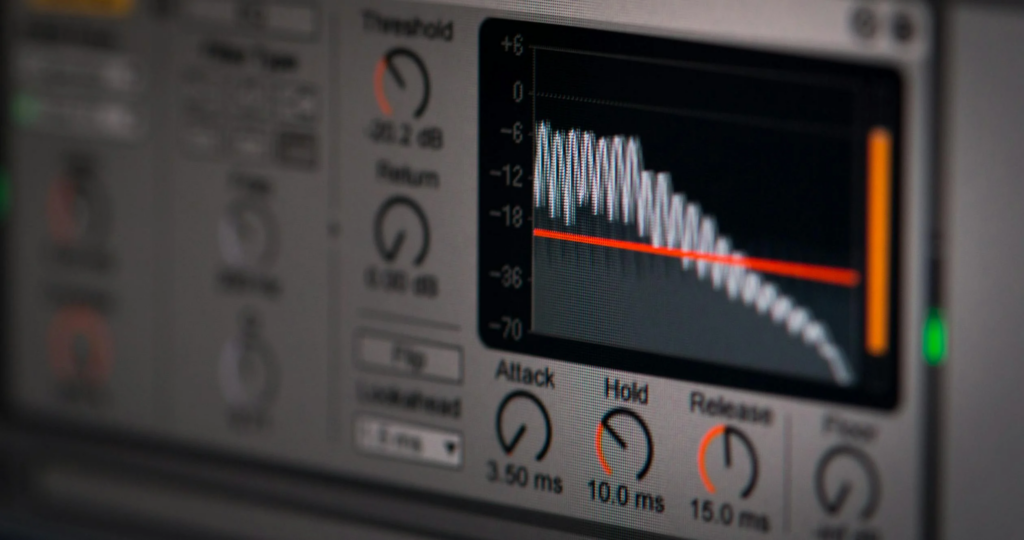
Slow Download Speeds
- Weak internet connection
- Tool throttling or server issues
- Large file sizes or high bit rates
Try connecting to a stable Wi-Fi network or lowering the bit rate for quicker downloads.
Playback Problems
- Corrupted files due to incomplete downloads
- Incompatible media players
- Outdated software
Fixing these problems often requires re-downloading the file or updating your media player and converter tool.
By understanding these methods, tips, and guidelines, you’re well on your way to mastering the art of downloading YouTube audio. Whether you need it for educational purposes, music playlists, or just convenience, the ability to download audio from YouTube puts you in control of your listening experience. Enjoy exploring the multitude of YouTube content—offline, anytime, and anywhere!





